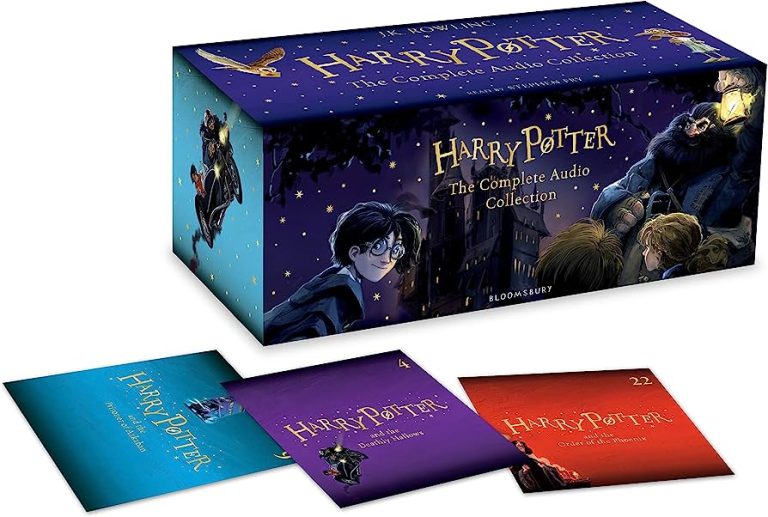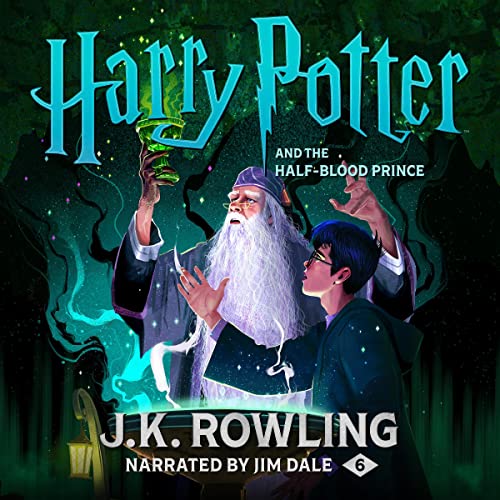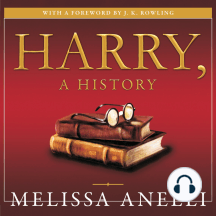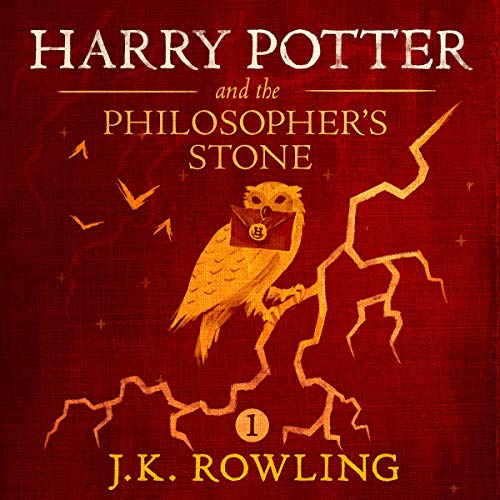Can I Listen To Harry Potter Audiobooks On My Smart TV?
Attention all Harry Potter fans and smart TV owners! Have you ever wondered if you can listen to the enchanting world of Harry Potter audiobooks on your very own smart TV? Well, the answer is a resounding yes! You can now immerse yourself in the magical tales of J.K. Rowling’s beloved characters without having to strain your eyes on a small screen. Let me show you how to bring the wizarding world to life through the power of your smart TV.
Listening to Harry Potter audiobooks on your smart TV is a game-changer, allowing you to experience the thrilling adventures of Harry, Ron, and Hermione in a whole new way. Whether you’re a die-hard fan or a curious Muggle, this article will guide you through the steps to make it happen. So grab your wand (or remote control) and get ready to cast a spell of entertainment right in your living room. Get ready to unlock the magic of Harry Potter audiobooks on your smart TV!
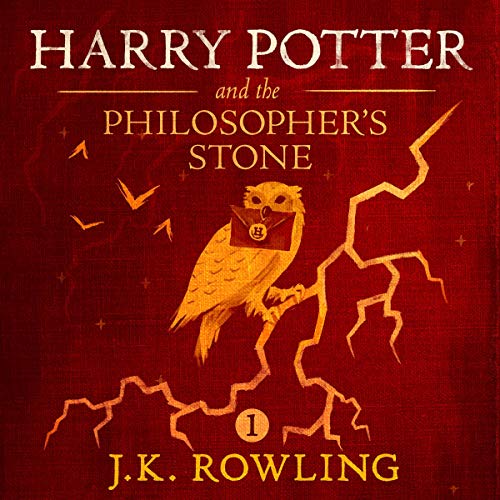
Can I Listen to Harry Potter Audiobooks on My Smart TV?
Harry Potter is a beloved book series that has captured the hearts of millions of readers around the world. The magical world created by J.K. Rowling has not only been brought to life through the books, but also through movies, merchandise, and even audiobooks. Audiobooks offer a convenient way to immerse yourself in the story, whether you’re on the go or simply prefer listening to reading. With the rise of smart TVs, many people are wondering if they can enjoy the Harry Potter audiobooks on their big screens. In this article, we will explore whether it is possible to listen to Harry Potter audiobooks on a smart TV and how to do it.
Can I Play Audiobooks on My Smart TV?
Smart TVs have become increasingly popular in recent years, offering a range of features and entertainment options. These TVs are equipped with internet connectivity and the ability to run various apps, allowing users to stream movies, TV shows, and music. However, when it comes to audiobooks, the options may be more limited. While some smart TVs have built-in audiobook apps, not all of them support the Harry Potter audiobooks specifically.
One of the most popular platforms for audiobooks is Audible, which is owned by Amazon. Audible offers a vast library of audiobooks, including the entire Harry Potter series narrated by the talented Jim Dale. To listen to Harry Potter audiobooks on a smart TV, you will need to have the Audible app installed on your TV or use a compatible streaming device such as Amazon Fire TV Stick or Roku. These devices can be connected to your smart TV and allow you to access the Audible app and stream the audiobooks directly to your TV.
Using Amazon Fire TV Stick
If you have an Amazon Fire TV Stick, you can easily listen to Harry Potter audiobooks on your smart TV. Here’s how:
- Connect the Amazon Fire TV Stick to an HDMI port on your smart TV.
- Set up the Fire TV Stick by following the on-screen instructions.
- Once the setup is complete, go to the app store on the Fire TV Stick and search for the Audible app.
- Download and install the Audible app on your Fire TV Stick.
- Open the Audible app and sign in with your Amazon account.
- Search for the Harry Potter audiobooks and select the one you want to listen to.
- Click on the play button to start streaming the audiobook on your smart TV.
With the Amazon Fire TV Stick and the Audible app, you can enjoy the magical world of Harry Potter right on your smart TV.
Using Roku
If you have a Roku streaming device, you can also listen to Harry Potter audiobooks on your smart TV. Here’s how:
- Connect the Roku streaming device to an HDMI port on your smart TV.
- Set up the Roku device by following the on-screen instructions.
- Once the setup is complete, go to the Roku Channel Store and search for the Audible app.
- Download and install the Audible app on your Roku device.
- Open the Audible app and sign in with your Amazon account.
- Browse through the available Harry Potter audiobooks and select the one you want to listen to.
- Click on the play button to start streaming the audiobook on your smart TV.
With the Roku streaming device and the Audible app, you can bring the magic of Harry Potter to life on your smart TV.
Benefits of Listening to Harry Potter Audiobooks on a Smart TV
Listening to Harry Potter audiobooks on a smart TV offers several benefits:
- Immersive Experience: The large screen of a smart TV enhances the immersive experience, allowing you to feel like you’re part of the wizarding world.
- Convenience: With a smart TV, you can listen to the audiobooks from the comfort of your living room, without the need for additional devices.
- Easy Navigation: Smart TVs usually have user-friendly interfaces, making it easy to navigate through the audiobook app and find the Harry Potter audiobooks.
- Family Entertainment: Gather your loved ones and enjoy listening to the Harry Potter audiobooks together on the big screen.
- Multi-Tasking: With a smart TV, you can listen to the audiobooks while doing other activities, such as cooking or exercising.
Listening to Harry Potter audiobooks on a smart TV can truly enhance your reading experience and bring the magic of the story to life.
Other Ways to Enjoy Harry Potter Audiobooks
If you don’t have a smart TV or prefer other methods of listening to audiobooks, don’t worry! There are other ways to enjoy the Harry Potter audiobooks:
1. Audible App on Mobile Devices
You can download the Audible app on your smartphone or tablet and listen to Harry Potter audiobooks on the go. The Audible app is available for both iOS and Android devices, allowing you to access your audiobook library anytime, anywhere.
2. Smart Speakers
If you have a smart speaker, such as Amazon Echo or Google Home, you can connect it to your Audible account and listen to the Harry Potter audiobooks using voice commands. Simply say, “Play Harry Potter audiobooks” and let the magic unfold.
3. Computer or Laptop
You can also listen to the Harry Potter audiobooks on your computer or laptop by downloading the Audible app or using the Audible website. This allows you to enjoy the audiobooks while working or relaxing at your desk.
4. Bluetooth Speakers
If you have a Bluetooth speaker, you can connect it to your smartphone or tablet and stream the Harry Potter audiobooks wirelessly. This gives you the flexibility to listen to the audiobooks in any room of your house.
5. Car Audio System
If you’re planning a road trip or a long drive, you can listen to the Harry Potter audiobooks in your car by connecting your smartphone or tablet to the car’s audio system. This makes the journey more enjoyable and entertaining.
Whether you choose to listen to the Harry Potter audiobooks on a smart TV, mobile device, or other methods, the important thing is to immerse yourself in the magical world created by J.K. Rowling. Let the adventures of Harry, Ron, and Hermione unfold as you listen to the captivating narration and get lost in the story.
Key Takeaways: Can I listen to Harry Potter audiobooks on my smart TV?
- Yes, you can listen to Harry Potter audiobooks on your smart TV if you have a compatible app installed.
- Check if your smart TV has an app store where you can download audiobook apps like Audible or OverDrive.
- Connect your smart TV to the internet to access the audiobook apps and their libraries.
- Once you have the app installed, search for Harry Potter audiobooks and choose the one you want to listen to.
- Use your TV remote or a compatible device to control playback and adjust settings like volume.
Frequently Asked Questions
Can I listen to Harry Potter audiobooks on my smart TV?
1. How can I listen to Harry Potter audiobooks on my smart TV?
Yes, you can listen to Harry Potter audiobooks on your smart TV with a few simple steps. First, make sure your smart TV has a built-in or compatible audiobook app. If not, you can download one from the app store on your TV. Once you have the app installed, open it and search for the Harry Potter audiobooks. You can either purchase them directly from the app or sign in with your existing audiobook provider account to access your library. Once you have selected a Harry Potter audiobook, simply click on it to start listening on your smart TV.
Alternatively, if you have a smartphone or tablet, you can use the screen mirroring feature to stream the audiobook from your device to your smart TV. Make sure both your device and TV are connected to the same Wi-Fi network, then enable screen mirroring on your device and select your smart TV as the mirroring destination. Open your audiobook app on your device, select the Harry Potter audiobook, and it will play on your TV.
2. Can I listen to Harry Potter audiobooks for free on my smart TV?
While some audiobook apps may offer free trials or a limited selection of free audiobooks, listening to Harry Potter audiobooks for free on your smart TV may be difficult. The Harry Potter series is a popular and copyrighted work, so it is unlikely to be available for free on most platforms. However, you may be able to find discounted or bundled audiobook deals that offer the Harry Potter series at a lower price. It’s always a good idea to check the app store on your smart TV or visit reputable audiobook websites to explore your options.
If you have a library card, you can also check if your local library offers audiobook rentals through platforms like OverDrive or Libby. These apps often have a wide range of audiobooks, including the Harry Potter series, that you can borrow for free with your library card and listen to on your smart TV.
3. Are there any specific audiobook apps that are compatible with smart TVs?
Yes, there are several audiobook apps that are compatible with smart TVs. Some popular options include Audible, Google Play Books, Apple Books, and Libby. These apps can be downloaded from the app store on your smart TV and offer a wide selection of audiobooks, including the Harry Potter series. It’s important to note that the availability of specific apps may vary depending on the make and model of your smart TV. Therefore, it’s recommended to check the app store on your TV or refer to the manufacturer’s website for a list of compatible audiobook apps.
In addition to dedicated audiobook apps, some smart TVs also have built-in voice assistants like Amazon Alexa or Google Assistant. These voice assistants can be used to search for and play audiobooks, including the Harry Potter series, by simply using voice commands. Check if your smart TV has a built-in voice assistant and follow the manufacturer’s instructions to set it up and use it for audiobook playback.
4. Can I listen to Harry Potter audiobooks on my smart TV without an internet connection?
In order to listen to Harry Potter audiobooks on your smart TV, you generally need an internet connection. Most audiobook apps require an internet connection to stream the audiobooks directly to your TV. However, some apps may offer the option to download the audiobooks for offline listening. If the app you are using supports offline downloads, you can download the Harry Potter audiobooks to your smart TV while connected to the internet and then listen to them without an internet connection.
Alternatively, if you have a smartphone or tablet with the audiobook app installed, you can download the Harry Potter audiobooks to your device while connected to the internet and then use screen mirroring to play them on your smart TV without an internet connection. Keep in mind that the availability of offline downloads may vary depending on the app and the specific audiobook you want to listen to.
5. Can I listen to Harry Potter audiobooks on my smart TV with subtitles or captions?
Yes, many smart TV audiobook apps offer the option to enable subtitles or captions while listening to audiobooks, including the Harry Potter series. Subtitles or captions can be useful for individuals who are hard of hearing or prefer to read along while listening. To enable subtitles or captions, open the settings or preferences menu within the audiobook app on your smart TV. Look for an option related to subtitles or captions and toggle it on. You may also be able to customize the appearance or language of the subtitles to suit your preferences.
It’s important to note that not all audiobooks may have subtitles or captions available, as it depends on the specific edition and publisher. However, the Harry Potter series is widely popular and may have subtitle options in various languages. If subtitles or captions are not available within the app on your smart TV, you can also try using the app on a different device, such as a smartphone or tablet, that may have additional accessibility features.
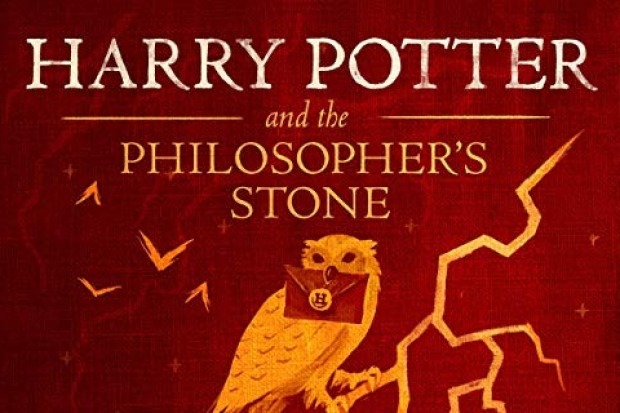
JT Welch reads “Harry Potter & the Sorcerer’s Stone” by J.K. Rowling
Final Thoughts
So, can you listen to Harry Potter audiobooks on your smart TV? The answer is a resounding yes! With the advancement of technology, it’s now easier than ever to enjoy your favorite books in audio format on your television. By utilizing the power of your smart TV and the wide range of audiobook platforms available, you can immerse yourself in the magical world of Harry Potter without even lifting a finger.
To get started, simply download a popular audiobook app, such as Audible or OverDrive, on your smart TV. These apps offer a vast selection of audiobooks, including the entire Harry Potter series. Once you’ve installed the app, sign in to your account, browse through the available titles, and select the Harry Potter audiobook you want to listen to. Sit back, relax, and let the captivating narration transport you to the enchanting realm of Hogwarts.
In conclusion, listening to Harry Potter audiobooks on your smart TV is a convenient and enjoyable way to experience the beloved series. Whether you’re a die-hard fan or a newcomer to the magical world, immersing yourself in the captivating storytelling through your smart TV will undoubtedly enhance your reading experience. So grab a butterbeer, cozy up on your couch, and let the adventures of Harry, Ron, and Hermione come to life right in your living room. Accio audiobooks!