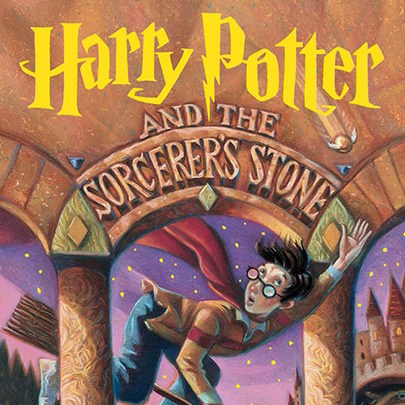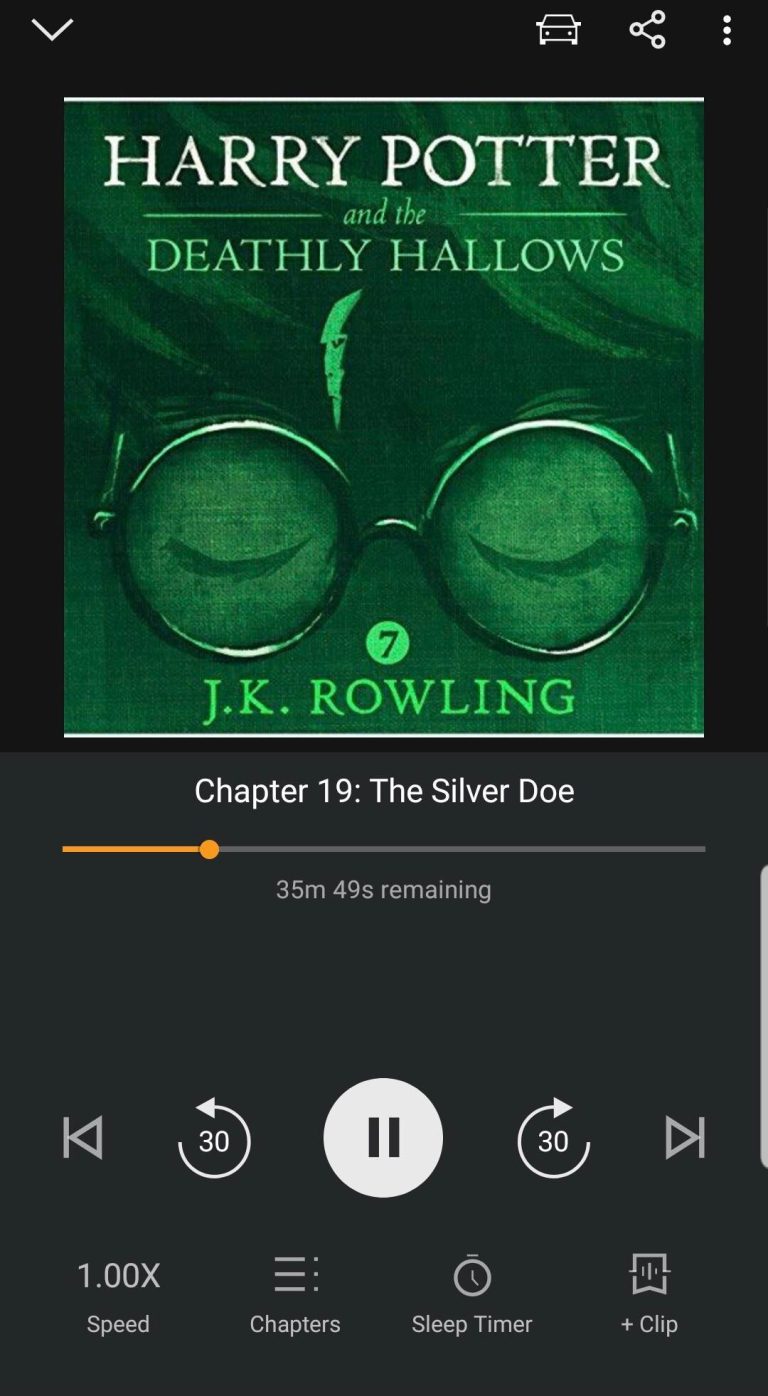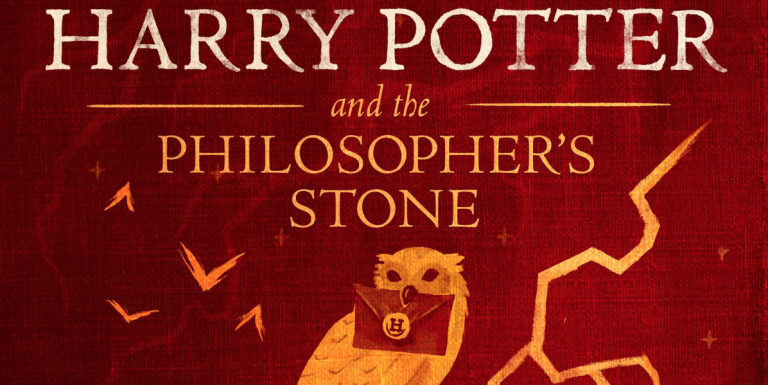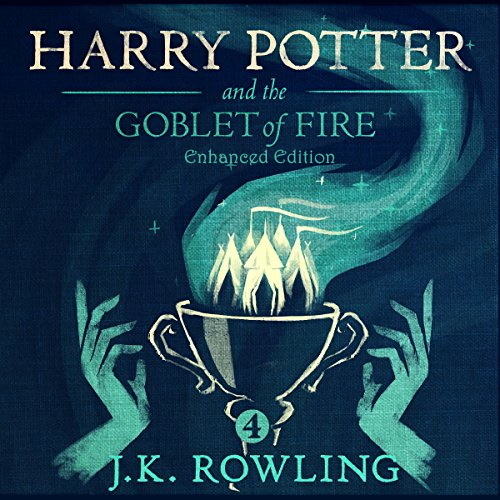Can I Listen To Harry Potter Audiobooks On My Windows PC?
If you’re a Harry Potter fan and you’ve been itching to dive into the magical world once again, you might be wondering, “Can I listen to Harry Potter audiobooks on my Windows PC?” Well, my friend, you’ve come to the right place! In this article, we’ll explore the wonderful world of Harry Potter audiobooks and show you how you can enjoy them on your trusty Windows PC. So grab your wand, put on your wizarding hat, and let’s get started!
Listening to Harry Potter audiobooks on your Windows PC is a breeze. Whether you’re a muggle or a seasoned wizard, all you need is a computer running on Windows and a sprinkle of digital magic. In this digital age, you don’t need a shelf full of books to immerse yourself in J.K. Rowling’s enchanting stories. With just a few simple steps, you can transport yourself to Hogwarts and join Harry, Ron, and Hermione on their thrilling adventures. So, put on your sorting hat and let me show you how to cast the spell that will bring the magic of Harry Potter to your Windows PC!
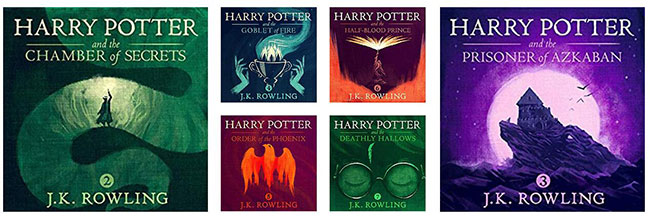
Can I Listen to Harry Potter Audiobooks on My Windows PC?
Harry Potter audiobooks have gained immense popularity among fans of the magical series. The convenience of listening to these captivating stories while going about our daily lives has made audiobooks a preferred choice for many. If you are a Windows PC user, you might be wondering if you can enjoy the enchanting world of Harry Potter through audiobooks on your device. In this article, we will explore the various ways you can listen to Harry Potter audiobooks on your Windows PC and make your magical journey come alive.
1. Purchasing Harry Potter Audiobooks for Windows PC
If you are a fan of the Harry Potter series and want to experience the magic through the audiobooks, you can easily purchase and listen to them on your Windows PC. Platforms like Audible, Amazon’s audiobook service, offer a wide range of Harry Potter audiobooks that you can download and listen to on your PC.
To get started, visit the Audible website and create an account if you don’t already have one. Once you have an account, you can browse through the extensive collection of Harry Potter audiobooks and choose the ones you want to purchase. After purchasing the audiobooks, you can download them and listen to them using the Audible app on your Windows PC. The app provides a user-friendly interface that allows you to easily navigate through chapters and adjust playback settings to suit your preferences.
1.1 Benefits of Purchasing Harry Potter Audiobooks
There are several benefits to purchasing Harry Potter audiobooks for your Windows PC:
- Convenience: With audiobooks, you can listen to the magical world of Harry Potter anytime and anywhere, making it a convenient option for busy individuals.
- Immersive Experience: Audiobooks bring the story to life with captivating narrations, sound effects, and music, immersing you in the magical world of Harry Potter.
- Portability: Once you have downloaded the audiobooks on your Windows PC, you can transfer them to other devices, such as your smartphone or tablet, to continue your listening experience on the go.
By purchasing Harry Potter audiobooks, you can enjoy a seamless and immersive listening experience on your Windows PC, bringing the beloved characters and enchanting stories to life.
2. Using Streaming Services to Listen to Harry Potter Audiobooks
If you prefer not to purchase individual Harry Potter audiobooks, you can explore streaming services that offer audiobook subscriptions. These services provide access to a vast library of audiobooks, including the Harry Potter series, which you can listen to on your Windows PC.
One popular streaming service that offers Harry Potter audiobooks is Spotify. By searching for “Harry Potter audiobooks” on Spotify, you can find various playlists or albums that compile the audiobooks in a convenient format. Simply choose the playlist or album you want to listen to, and the audiobooks will start playing on your Windows PC.
2.1 Benefits of Using Streaming Services
Streaming services offer several advantages when it comes to listening to Harry Potter audiobooks:
- Cost-effective: Subscribing to a streaming service allows you to access a wide range of audiobooks, including Harry Potter, at a fraction of the cost of purchasing individual audiobooks.
- Discoverability: Streaming services often recommend related audiobooks based on your listening preferences, helping you discover new stories and authors.
- Convenience: With streaming services, you can easily switch between audiobooks and explore different genres, all within the same platform.
Using streaming services to listen to Harry Potter audiobooks on your Windows PC provides a cost-effective and convenient way to enjoy the magical series, giving you access to a vast library of audiobooks at your fingertips.
3. Borrowing Harry Potter Audiobooks from Libraries
If you prefer not to purchase or subscribe to audiobook services, you can explore borrowing Harry Potter audiobooks from your local library. Many libraries offer digital lending services, allowing you to borrow audiobooks and listen to them on your Windows PC.
To borrow Harry Potter audiobooks from your library, you can use platforms like OverDrive or Libby. These platforms provide access to a wide range of audiobooks, including the Harry Potter series. Simply sign in with your library card information, search for the audiobooks you want to borrow, and download them to your Windows PC. Once downloaded, you can listen to the audiobooks using compatible software or apps.
3.1 Benefits of Borrowing Audiobooks from Libraries
Borrowing Harry Potter audiobooks from libraries offers several advantages:
- Cost-free: Borrowing audiobooks from libraries is a cost-free option, allowing you to enjoy the magical world of Harry Potter without any additional expenses.
- Supporting Local Libraries: By borrowing audiobooks from libraries, you support your local community and contribute to the availability of resources for other readers.
- Access to a Wide Range of Titles: Libraries often have extensive collections, giving you access to not only the Harry Potter series but also other popular audiobooks.
Borrowing Harry Potter audiobooks from libraries is a great option for those who want to enjoy the series without spending extra money. It allows you to explore the magical world of Harry Potter while supporting your local library.
Additional Tips for Listening to Harry Potter Audiobooks on Windows PC
Here are some additional tips to enhance your listening experience:
- Find a Quiet Environment: To fully immerse yourself in the magical world of Harry Potter, choose a quiet environment where you can focus on the audiobook without distractions.
- Adjust Playback Speed: Most audiobook apps or software allow you to adjust the playback speed. Experiment with different speeds to find the one that suits your listening preferences.
- Take Breaks: Listening to audiobooks for long periods can be mentally exhausting. Take breaks in between chapters or sections to give your mind a rest.
- Use Headphones or Speakers: To fully enjoy the narration and sound effects, use headphones or connect your Windows PC to external speakers for a more immersive experience.
By following these tips, you can optimize your listening experience and make your journey through the magical world of Harry Potter even more enjoyable.
Conclusion
Listening to Harry Potter audiobooks on your Windows PC is a fantastic way to immerse yourself in the magical world created by J.K. Rowling. Whether you choose to purchase audiobooks, use streaming services, or borrow from libraries, there are various options available to suit your preferences and budget. With the convenience of audiobooks, you can embark on a captivating journey with Harry, Hermione, and Ron, no matter where you are. So, grab your Windows PC, put on your headphones, and let the magic unfold.
Key Takeaways: Can I listen to Harry Potter audiobooks on my Windows PC?
- Yes, you can listen to Harry Potter audiobooks on your Windows PC.
- To listen to Harry Potter audiobooks, you can use popular audiobook platforms like Audible or iTunes.
- Download the audiobook app of your choice from the Microsoft Store on your Windows PC.
- Create an account on the audiobook platform and purchase or borrow the Harry Potter audiobooks.
- Once you have the audiobook downloaded, you can start listening to the magical world of Harry Potter on your Windows PC.
Frequently Asked Questions
1. Are Harry Potter audiobooks compatible with Windows PC?
Yes, you can definitely listen to Harry Potter audiobooks on your Windows PC. The audiobooks are available in various formats, including MP3 and M4B, which are compatible with Windows operating systems. You can easily download the audiobooks from reputable platforms like Audible or Pottermore and enjoy them on your PC.
To listen to the audiobooks, you can use media players such as Windows Media Player, VLC Media Player, or iTunes. Simply import the audiobook files into the media player of your choice, and you’ll be able to listen to the captivating world of Harry Potter right on your Windows PC.
2. How can I purchase Harry Potter audiobooks for my Windows PC?
There are several ways to purchase Harry Potter audiobooks for your Windows PC. One of the most popular platforms is Audible, where you can find the complete series narrated by the talented Jim Dale or Stephen Fry. Simply visit the Audible website, search for “Harry Potter audiobooks,” and choose the format that suits your preference.
Another option is to visit the Pottermore website, which offers digital audiobooks in various formats. Browse through their selection, add the desired audiobooks to your cart, and complete the purchase. Once you’ve made the purchase, you can download the audiobook files and start listening to them on your Windows PC.
3. Can I listen to Harry Potter audiobooks offline on my Windows PC?
Yes, you can listen to Harry Potter audiobooks offline on your Windows PC. Once you’ve downloaded the audiobook files from platforms like Audible or Pottermore, you can store them on your computer and access them without an internet connection.
This is especially useful if you’re traveling or in an area with limited internet access. Simply open the media player of your choice, locate the downloaded audiobook files, and enjoy the magical world of Harry Potter wherever you are, even without an internet connection.
4. Can I transfer Harry Potter audiobooks from my Windows PC to other devices?
Yes, you can transfer Harry Potter audiobooks from your Windows PC to other devices. Most audiobook platforms provide options to download the audiobook files, which you can then transfer to your desired devices.
If you have a portable media player, you can transfer the audiobook files to it using the appropriate software or by manually copying the files. Alternatively, you can also transfer the audiobooks to your smartphone or tablet by connecting the devices to your Windows PC and transferring the files through file transfer methods like USB or Wi-Fi.
5. Can I adjust the playback speed of Harry Potter audiobooks on my Windows PC?
Yes, you can adjust the playback speed of Harry Potter audiobooks on your Windows PC. Most media players, including Windows Media Player, VLC Media Player, and iTunes, allow you to change the playback speed of audio files.
This feature is particularly helpful if you want to listen to the audiobooks at a faster or slower pace. Simply locate the playback speed setting in your media player and adjust it according to your preference. Whether you want to enjoy the story at a leisurely pace or speed through the thrilling moments, you have the flexibility to customize the playback speed on your Windows PC.

How I listen to audiobooks online for free [surprisingly easy!]
Final Summary: Enjoy Harry Potter Audiobooks on Your Windows PC!
So, there you have it! If you’re a die-hard Harry Potter fan and you’ve been wondering if you can listen to the enchanting audiobooks on your Windows PC, the answer is a resounding YES! With the right tools and platforms, you can immerse yourself in the magical world of Harry Potter, even while sitting at your computer.
One option is to use the Audible app, which provides a vast library of audiobooks, including the entire Harry Potter series. Simply download the app onto your Windows PC, sign in to your Audible account, and voila! You’ll have instant access to hours of audio pleasure. Another option is to use the OverDrive app in conjunction with your local library. By signing up for a library card and connecting it to the app, you can borrow and listen to Harry Potter audiobooks for free.
Remember, whether you’re a Gryffindor, a Hufflepuff, a Ravenclaw, or a Slytherin, the magic of Harry Potter is just a few clicks away. So grab your wand (or in this case, your Windows PC), and embark on an enchanting auditory adventure that will transport you to the wizarding world like never before. Happy listening, and may the magic be with you!