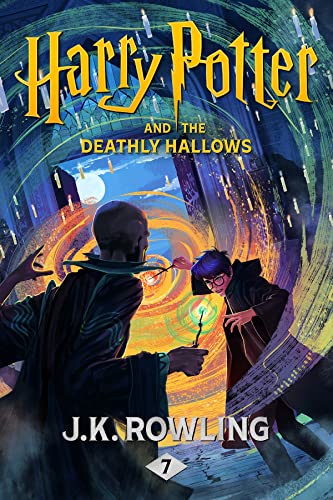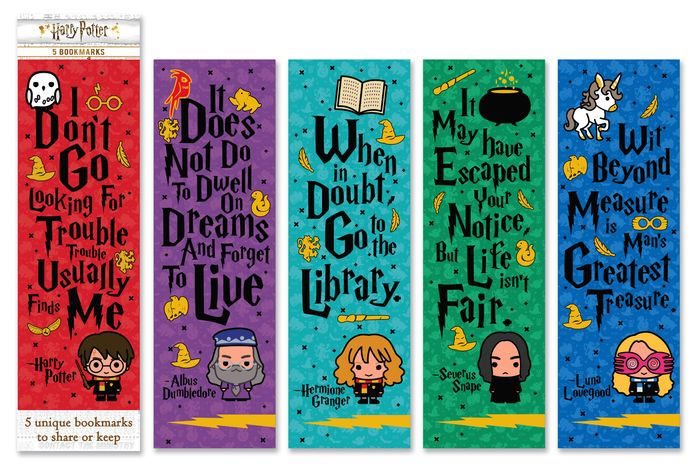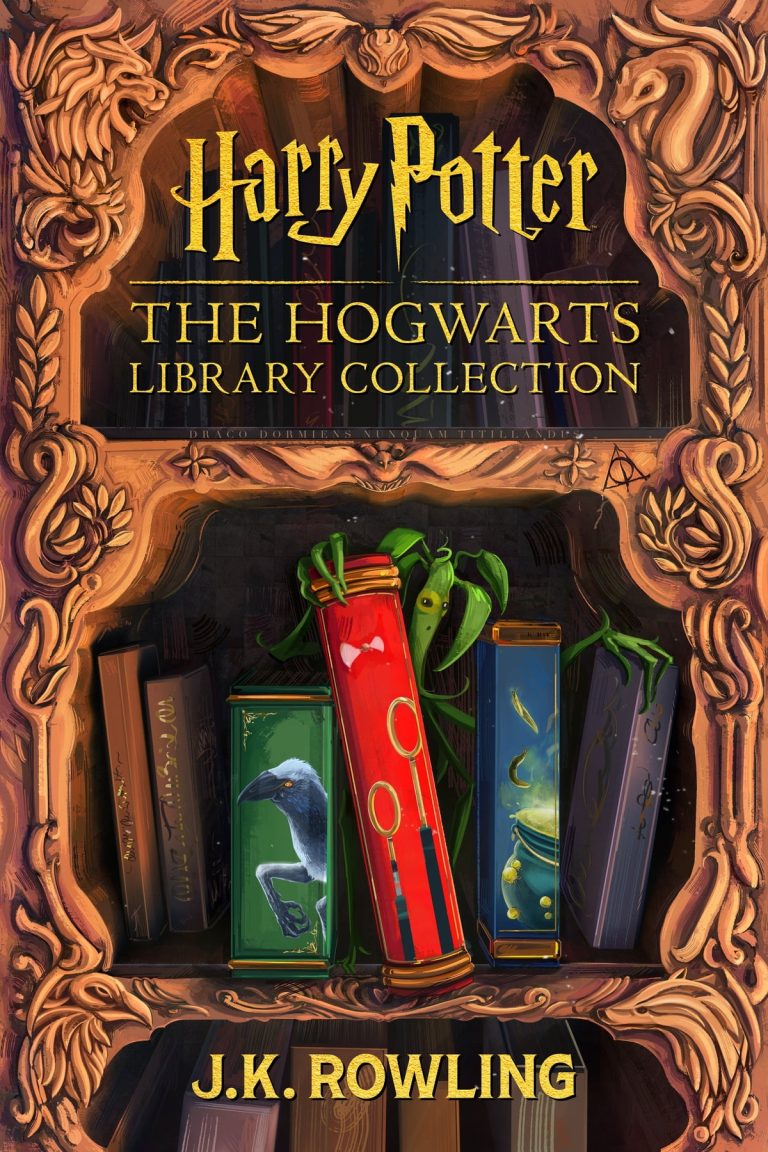How Can I Find Specific Chapters In The Harry Potter Audiobooks?
If you’re a fan of the Harry Potter series and enjoy listening to audiobooks, you may find yourself wondering, “How can I find specific chapters in the Harry Potter audiobooks?” Well, fear not, my fellow Potterheads, for I am here to guide you through the magical journey of navigating the chapters in the beloved audiobook versions of the Wizarding World.
Finding specific chapters in the Harry Potter audiobooks can be as easy as casting a Lumos spell. With the advancement of technology, audiobook platforms and apps have made it incredibly convenient to jump to your desired chapter with just a few taps or clicks. Whether you’re reliving the thrilling adventures of Harry, Ron, and Hermione or diving into the enchanting world for the first time, I’ll show you the various methods to locate those specific chapters and immerse yourself in the magic.
Now, grab your broomstick, put on your headphones, and let’s embark on a journey to uncover the secrets of finding specific chapters in the Harry Potter audiobooks. No Floo Powder or Time-Turner required! Just follow the steps I’ll be sharing, and you’ll be able to navigate through the chapters with ease, ensuring that you never miss a moment of the captivating storytelling. Expecto chapter-locatum!
- Open the audiobook app or platform you are using.
- Search for the Harry Potter series or the specific book you want to listen to.
- Select the book from the search results.
- Look for the table of contents or chapter list within the audiobook.
- Find the specific chapter you’re interested in and click on it to start listening.
Note: Make sure you have the correct audiobook version for accurate chapter referencing. Enjoy your magical listening experience!

How to Find Specific Chapters in the Harry Potter Audiobooks
Harry Potter has captured the hearts of millions of fans around the world, both young and old. The magical world created by J.K. Rowling has become a beloved part of popular culture, and many fans enjoy revisiting the story through the audiobooks. However, with the extensive length of the series, finding specific chapters can sometimes be a challenge. In this article, we will explore different methods and platforms that can help you easily navigate and find specific chapters in the Harry Potter audiobooks.
1. Utilize Audiobook Apps and Platforms
The first and most straightforward method to find specific chapters in the Harry Potter audiobooks is by using audiobook apps and platforms. Apps like Audible, Google Play Books, and Apple Books offer a user-friendly interface that allows you to easily search for and access specific chapters. Simply search for the Harry Potter audiobooks within the app, select the desired book, and navigate to the chapter you are looking for. These apps often include features like bookmarks and chapter listings, making it even easier to find your favorite parts of the story.
Additionally, some platforms offer a chapter selection feature, allowing you to jump directly to a specific chapter. This is especially useful if you are re-reading the series or want to skip ahead to a particular moment. Take advantage of these features to quickly find the chapters you are interested in.
1.1 Audible’s Chapter Navigation
Audible, one of the most popular platforms for audiobooks, provides an intuitive chapter navigation feature. When listening to a Harry Potter audiobook on Audible, you can view the chapter list by tapping on the “Chapters” button. This will display a list of all the chapters in the book, enabling you to easily jump to a specific chapter with just a few taps.
Furthermore, Audible allows you to add bookmarks at specific points in the audiobook, making it convenient to revisit your favorite chapters and moments. By utilizing these features, you can navigate through the Harry Potter audiobooks with ease and find the specific chapters you’re looking for.
2. Use the Table of Contents
The Harry Potter audiobooks often come with a detailed table of contents that lists each chapter and its corresponding title. This table of contents can be found in the beginning of the audiobook or in the accompanying digital file. By referring to the table of contents, you can easily locate the specific chapters you want to listen to.
If you are using a digital file, you can simply use the search function to find the chapter title or number. This will take you directly to the desired chapter, saving you time and effort. Keep in mind that the table of contents may differ slightly between different editions or formats of the audiobooks, so make sure to check the one specific to your version.
2.1 Digital Audiobook Files
If you have downloaded the Harry Potter audiobooks as digital files, you can take advantage of the search function within media players or audiobook apps. Simply open the file in your preferred media player or app, and use the search bar to input the chapter title or number. The file will automatically skip to the corresponding chapter, allowing you to find specific chapters in a matter of seconds.
This method is particularly useful if you have a large collection of audiobooks or if you prefer to listen to the audiobooks on a device other than a dedicated audiobook app.
3. Explore Online Forums and Communities
Online forums and communities dedicated to Harry Potter are a treasure trove of information for fans. These platforms often have discussions and threads specifically focused on the audiobooks, where fans share tips, recommendations, and even chapter-specific discussions. By joining these communities and actively participating in the discussions, you can gain valuable insights and recommendations on finding specific chapters in the Harry Potter audiobooks.
Some popular online platforms to explore include Reddit, Goodreads, and fan forums like MuggleNet. These communities are filled with passionate fans who are eager to help fellow Potterheads navigate through the magical world of Harry Potter.
3.1 Asking for Recommendations
If you are having trouble finding a specific chapter or are looking for recommendations on particular moments to revisit, don’t hesitate to ask for help within these communities. You can create a post or comment on existing threads, describing the chapter or scene you are searching for. Fellow fans are often more than happy to assist you in finding the exact moment you are looking for.
Remember to be respectful and considerate when engaging with these communities, and follow any guidelines or rules set by the platform.
4. Create Your Own Bookmarks
If you prefer a more hands-on approach, creating your own bookmarks can be an effective way to easily find specific chapters in the Harry Potter audiobooks. This method is particularly useful if you have physical copies of the audiobooks or if you prefer to listen to them on a CD player.
As you listen to the audiobook, keep a notepad or sticky notes handy. Whenever you come across a chapter or moment that you want to revisit in the future, mark it down with a brief description. This way, you can easily flip through the book or CD case to find the desired chapter when you want to listen to it again.
4.1 Creating Digital Bookmarks
If you are listening to the audiobooks on a digital device, you can create digital bookmarks within the app or media player you are using. Most audiobook apps and media players have a bookmark feature that allows you to mark specific chapters or moments for easy access in the future. Simply tap on the bookmark icon at the desired location, and it will be saved for later use.
This method is especially convenient if you frequently switch between different chapters or if you want to create a personalized collection of your favorite moments from the Harry Potter audiobooks.
Additional Tips for Finding Specific Chapters in the Harry Potter Audiobooks
- Take note of memorable quotes or keywords from the chapters you are interested in. These can serve as additional search terms when using search functions within audiobook apps or media players.
- Consider listening to chapter summaries or recaps before diving into specific chapters. This can help refresh your memory and provide context for the chapter you are about to listen to.
- If you are using a physical copy of the audiobook, consider using sticky tabs or colored bookmarks to easily locate specific chapters or moments.
- Experiment with different audiobook platforms and apps to find the one that best suits your needs and preferences.
With these methods and tips in mind, you can navigate through the vast world of the Harry Potter audiobooks with ease and find the specific chapters that hold a special place in your heart. Enjoy the magic and adventure as you journey through the beloved series once again!
Key Takeaways: How to Find Specific Chapters in the Harry Potter Audiobooks
- Listen to the audiobook versions of the Harry Potter series for an immersive experience.
- Use the chapter navigation feature in the audiobook app to easily find specific chapters.
- Look for a table of contents in the audiobook app to see the chapter titles and their corresponding numbers.
- Use the search function in the audiobook app to search for keywords or specific phrases mentioned in the desired chapter.
- If you have a physical copy of the book, check the chapter titles and page numbers to locate the desired chapter in the audiobook.
Frequently Asked Questions
Are you a Harry Potter fan looking for specific chapters in the audiobooks? Here are some commonly asked questions about finding specific chapters in the Harry Potter audiobooks.
1. How do I navigate to specific chapters in the Harry Potter audiobooks?
To find specific chapters in the Harry Potter audiobooks, you can use the chapter index feature available in most audiobook platforms. Open the audiobook player and look for an option that allows you to navigate through chapters. Once you find the chapter index, you can select the desired chapter and start listening from there. Some platforms also provide a search function where you can directly enter the chapter number or title to jump to a specific section.
If the audiobook platform you’re using doesn’t have a chapter index or search feature, you can try using the table of contents available in the audiobook’s accompanying digital or physical copy. The table of contents will list the chapters along with their corresponding page or time markers. You can manually fast forward or rewind the audiobook to reach the desired chapter.
2. Can I find specific chapters in the Harry Potter audiobooks using voice commands?
Yes, you can find specific chapters in the Harry Potter audiobooks using voice commands if you’re using a voice-controlled audiobook platform or a smart speaker. Make sure your audiobook platform or smart speaker supports voice commands for navigating through chapters. You can typically say something like, “Hey [platform or speaker name], go to chapter [chapter number or title]” to jump directly to the desired section.
It’s important to note that voice commands may vary depending on the platform or speaker you’re using. Refer to the user manual or help documentation provided by the platform or speaker manufacturer for specific instructions on using voice commands to find chapters in audiobooks.
3. Are there any online resources that provide chapter listings for the Harry Potter audiobooks?
Yes, there are online resources that provide chapter listings for the Harry Potter audiobooks. You can search for websites or fan forums dedicated to Harry Potter where fans have compiled comprehensive chapter lists for each book in the series. These listings often include chapter titles, numbers, and brief descriptions, making it easier for you to locate specific chapters.
Additionally, some audiobook platforms may also have community forums or user-generated content sections where users share chapter listings or discuss specific chapters in the Harry Potter audiobooks. Exploring these platforms can provide you with valuable resources and insights from fellow Harry Potter fans.
4. Can I bookmark specific chapters in the Harry Potter audiobooks?
Yes, many audiobook platforms allow you to bookmark specific chapters in the Harry Potter audiobooks. When you come across a chapter you want to revisit later, look for a bookmark or favorite button within the audiobook player. By selecting this option, you can save the chapter as a bookmark for quick access in the future.
Bookmarks are particularly useful if you frequently revisit specific chapters or sections in the Harry Potter audiobooks. They eliminate the need to manually search or navigate through the audiobook every time you want to listen to a particular chapter.
5. Is it possible to find specific chapters in the Harry Potter audiobooks through the audiobook app’s search function?
Yes, if your audiobook app has a search function, you can use it to find specific chapters in the Harry Potter audiobooks. Open the app and look for a search icon or a search bar. Enter the chapter number or title you’re looking for, and the app will display relevant results. Simply select the desired chapter from the search results to start listening from that point.
It’s worth noting that not all audiobook apps have a search function, so it’s important to check the features and capabilities of your specific app. If your app doesn’t have a search function, you can explore other methods mentioned earlier, such as using the chapter index or table of contents, to find specific chapters in the Harry Potter audiobooks.
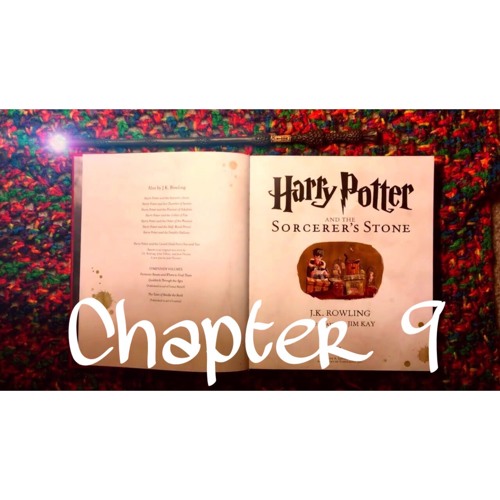
JT Welch reads “Harry Potter & the Sorcerer’s Stone” by J.K. Rowling
Final Summary: Unlocking Specific Chapters in the Harry Potter Audiobooks
So there you have it, my fellow Harry Potter enthusiasts! Finding specific chapters in the magical world of Harry Potter audiobooks is easier than summoning a Golden Snitch. By utilizing the power of technology and a touch of wizardry, you can navigate through the captivating adventures of Harry, Ron, and Hermione with ease.
One method to uncover the desired chapter is by using the search function within the audiobook platform of your choice. Just like Hermione consulting her trusty books, you can simply enter the chapter number or title into the search bar and voila! The audiobook genie will whisk you away to the exact moment you’re seeking. It’s like having your very own Marauder’s Map to navigate the story.
Another fantastic option is to use the table of contents, which acts as your Hogwarts library catalog. With a simple tap or click, you can explore each book’s chapters and jump straight to the one you desire. It’s like apparating from the ordinary world to the heart-pounding action in an instant. So whether you’re yearning for the excitement of the Triwizard Tournament or the mystery of the Half-Blood Prince, the power to find specific chapters is at your fingertips.
Remember, my magical friends, these methods work their enchantment across various platforms, from Audible to other audiobook providers. With a sprinkle of patience and a dash of curiosity, you’ll be able to unlock any chapter your heart desires. So grab your wand, or in this case, your device, and embark on a journey through the wizarding world like never before. Happy listening!
Final Thought: Unravel the Magic of Specific Chapters
As we conclude this journey through the magical realm of finding specific chapters in the Harry Potter audiobooks, let us take a moment to appreciate the wonders of technology. With just a few clicks or taps, we can immerse ourselves in the enchanting stories crafted by J.K. Rowling, brought to life by talented narrators, and accessible through the power of audiobooks.
So, dear Potterheads, fear not! The days of aimlessly flipping through pages or rewinding endless tapes are long gone. Thanks to the digital age, we can now embark on our own adventures within the wizarding world, effortlessly navigating through its intricate chapters.
Whether you’re revisiting your favorite moments, researching for a