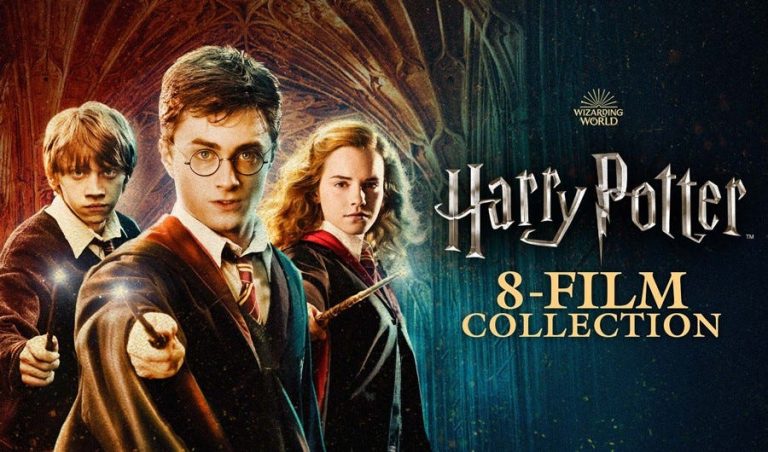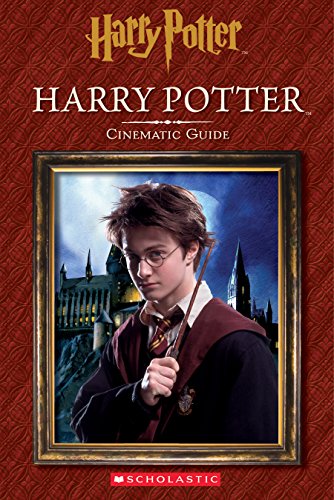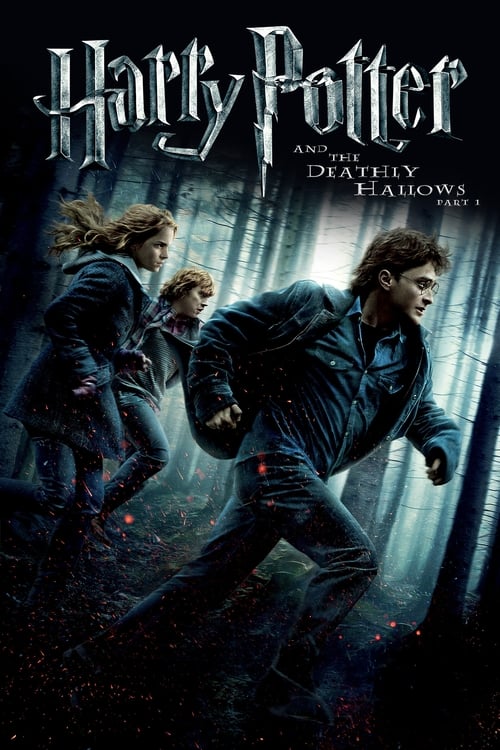Can I Download The Harry Potter Movies To Watch Offline?
If you’re a fan of the magical world of Harry Potter, you might be wondering, “Can I download the Harry Potter movies to watch offline?” Well, my dear Muggle, you’re in luck! In this article, we’ll delve into the enchanting possibilities of downloading the Harry Potter movies and exploring the wizarding world from the comfort of your own couch.
Now, I know you’re eager to immerse yourself in the adventures of Harry, Hermione, and Ron, but before we wave our wands and make the movies appear on your device, let’s first discover the various options available to watch them offline. From spellbinding streaming platforms to bewitching digital downloads, we’ll explore the magical ways in which you can enjoy the Harry Potter movies without an internet connection. So grab your broomstick, put on your invisibility cloak, and get ready to embark on a journey through the wizarding world like never before!
Yes, you can download the Harry Potter movies to watch offline. Many popular digital platforms like Amazon Prime Video, Google Play Movies, and iTunes offer the option to download movies for offline viewing. Simply search for the Harry Potter movies on these platforms, select the movie you want to download, and look for the download button or option. Once downloaded, you can enjoy watching the movies without an internet connection.

Can I Download the Harry Potter Movies to Watch Offline?
As a fan of the magical world of Harry Potter, you may be wondering if it’s possible to download the movies and watch them offline. After all, having the ability to enjoy these films anytime, anywhere can be incredibly convenient. In this article, we will explore the options available to download the Harry Potter movies and delve into the details of how you can enjoy them offline.
Streaming vs. Downloading: Understanding the Difference
Before we dive into the specifics of downloading the Harry Potter movies, let’s clarify the difference between streaming and downloading. Streaming refers to watching a movie or TV show in real-time over the internet. It requires a stable internet connection and allows you to access the content without downloading it permanently onto your device. On the other hand, downloading involves saving the movie files onto your device, making them accessible without an internet connection. Let’s explore the options for downloading the magical adventures of Harry Potter.
Option 1: Digital Purchase and Download
If you’re a fan who wants to have the Harry Potter movies permanently stored on your device, purchasing and downloading them digitally is an excellent option. Platforms like iTunes, Google Play, and Amazon Prime Video offer the movies for purchase, allowing you to download and watch them offline. Simply visit the respective platform, search for the Harry Potter movies, select the ones you want, and follow the prompts to complete your purchase and download. Once downloaded, you can enjoy the movies anytime, even without an internet connection.
One of the advantages of digital purchase and download is the convenience of having the movies readily available on your device. You can watch them during long flights, road trips, or whenever you’re in the mood for some magical entertainment. Additionally, digital copies often include extra features like behind-the-scenes footage, interviews, and deleted scenes, providing a more immersive experience for fans.
Option 2: Offline Viewing on Streaming Platforms
If you’re already subscribed to a streaming platform that offers the Harry Potter movies, you may have the option to download them for offline viewing. Platforms like Netflix, Hulu, and Disney+ have introduced this feature to allow users to enjoy their favorite content without an internet connection. Simply search for the Harry Potter movies on the platform, look for the download icon, and select the movies you want to download. The downloaded movies will be available in the app’s download section, ready to be enjoyed offline.
It’s important to note that not all streaming platforms offer the option to download movies for offline viewing. Additionally, the availability of the Harry Potter movies for download may vary depending on your region and the licensing agreements in place. Therefore, it’s essential to check the specific platform and its policies regarding offline viewing before making any assumptions.
Option 3: DVD or Blu-ray Purchase
If you prefer physical copies and want to build your Harry Potter movie collection, purchasing the DVDs or Blu-rays is another option. These discs come with the movies in high-quality format and can be played on DVD or Blu-ray players. Additionally, most DVD or Blu-ray players allow you to connect them to your computer or laptop to watch the movies digitally. While this option doesn’t involve downloading the movies directly onto your device, it provides a reliable and offline viewing experience.
When purchasing the DVDs or Blu-rays, make sure they are region-compatible with your player to ensure they can be played seamlessly. You can find the Harry Potter movies in various formats, including special edition box sets that come with additional bonus content, making them a valuable addition to any fan’s collection.
Benefits of Downloading the Harry Potter Movies
Now that we’ve explored the options for downloading the Harry Potter movies, let’s discuss the benefits of having them available offline:
- Convenience: Downloading the movies allows you to enjoy them anytime, anywhere, without relying on an internet connection.
- Travel-friendly: Whether you’re on a plane, train, or in a remote area, having the movies downloaded ensures you can still enjoy the magical adventures of Harry Potter.
- Extra features: Digital copies often include bonus content, providing a more immersive and comprehensive experience for fans.
- Offline accessibility: Downloaded movies are accessible even in areas with poor or no internet connection, ensuring uninterrupted entertainment.
Having the ability to download the Harry Potter movies and watch them offline opens up a world of possibilities for fans. Whether you choose to purchase them digitally, utilize the offline viewing feature on streaming platforms, or invest in physical copies, the magic of Harry Potter can always be at your fingertips.
Other Ways to Enjoy the Wizarding World
In addition to downloading the Harry Potter movies for offline viewing, there are other ways to immerse yourself in the enchanting world created by J.K. Rowling:
Visit The Wizarding World of Harry Potter
If you’re a die-hard fan seeking an unforgettable experience, consider visiting The Wizarding World of Harry Potter theme parks. Located in Orlando, Hollywood, and Osaka, these immersive parks transport you into the magical universe of Harry Potter. From exploring Hogwarts Castle to sipping butterbeer at Hogsmeade, you can fully immerse yourself in the world that captured the hearts of millions.
Read the Books
For a more in-depth experience, dive into the original source material and read the Harry Potter books. J.K. Rowling’s captivating storytelling and intricate world-building make for a truly magical reading experience. Whether it’s your first time or a reread, the books offer a deeper understanding of the characters, plots, and themes that have captivated readers worldwide.
Engage with the Harry Potter Community
Connect with fellow fans by joining online communities, participating in fan forums, or attending Harry Potter-themed events and conventions. Engaging with others who share your love for the series can enhance your enjoyment and provide opportunities for discussion, speculation, and sharing of fan theories.
Explore Related Content
Expand your knowledge of the Wizarding World by exploring related content, such as the Fantastic Beasts and Where to Find Them movies, Pottermore articles, and the Harry Potter play, “Harry Potter and the Cursed Child.” These additions to the franchise offer new perspectives, stories, and adventures that will keep you engaged long after the original series.
Unlock the Magic of Harry Potter Anywhere, Anytime
With the various options available to download the Harry Potter movies and the multitude of ways to engage with the Wizarding World, you can unlock the magic of Harry Potter anywhere, anytime. Whether you choose to have the movies permanently stored on your device, utilize the offline viewing feature on streaming platforms, or collect physical copies, the adventures of Harry Potter will always be within reach.
Key Takeaways: Can I download the Harry Potter movies to watch offline?
- Yes, you can download the Harry Potter movies to watch offline on certain platforms.
- Platforms like Amazon Prime Video and Google Play Movies allow offline downloads of the Harry Potter movies.
- You will need a stable internet connection to initially download the movies.
- Downloading the movies will require storage space on your device.
- Once downloaded, you can enjoy the Harry Potter movies without an internet connection.
Frequently Asked Questions
1. Can I legally download the Harry Potter movies to watch offline?
Downloading movies from unauthorized sources is illegal and a violation of copyright laws. However, there are legal ways to download and watch the Harry Potter movies offline. Platforms like Amazon Prime Video and Google Play Movies offer the option to rent or purchase the movies digitally. Once you have rented or purchased the movies, you can download them to your device and watch them offline at your convenience.
It’s important to support the creators and respect their intellectual property rights by choosing legal options to enjoy the Harry Potter movies offline.
2. How can I download the Harry Potter movies for offline viewing on Amazon Prime Video?
If you have an Amazon Prime Video subscription, you can easily download the Harry Potter movies for offline viewing. Simply open the Amazon Prime Video app on your device and search for the Harry Potter movies. Once you find the movie you want to download, click on the download button next to it. The movie will be downloaded to your device and you can access it anytime, even without an internet connection.
Remember that the availability of the Harry Potter movies for download on Amazon Prime Video may vary depending on your location and the licensing agreements in place.
3. Can I download the Harry Potter movies for offline viewing on Google Play Movies?
Yes, you can download the Harry Potter movies for offline viewing on Google Play Movies. To do this, open the Google Play Movies app on your device and search for the Harry Potter movies. Once you have found the movie you want to download, tap on the download button. The movie will be downloaded to your device and you can watch it offline whenever you want.
Keep in mind that you may need to purchase or rent the movies before being able to download them for offline viewing. Also, the availability of the Harry Potter movies on Google Play Movies may vary depending on your location and the licensing agreements.
4. Do I need an internet connection to watch the Harry Potter movies after downloading them?
No, once you have downloaded the Harry Potter movies, you can watch them offline without an internet connection. This is particularly useful when you are traveling or in areas with limited or no internet access. Simply open the app or platform where you downloaded the movies, locate the downloaded files, and start watching.
It’s important to note that the downloaded movies will typically have a time limit for viewing offline, which varies depending on the platform and the rental or purchase terms. Make sure to check the specific details for each movie you download.
5. Can I download the Harry Potter movies for offline viewing on other platforms?
Aside from Amazon Prime Video and Google Play Movies, there may be other platforms that offer the option to download the Harry Potter movies for offline viewing. However, the availability of the movies for download may vary depending on the platform and the licensing agreements in place.
Some popular platforms to explore for downloading the Harry Potter movies include iTunes, Vudu, and Microsoft Store. It’s always recommended to check the official websites or apps of these platforms to see if the movies are available for download and the specific steps to follow.
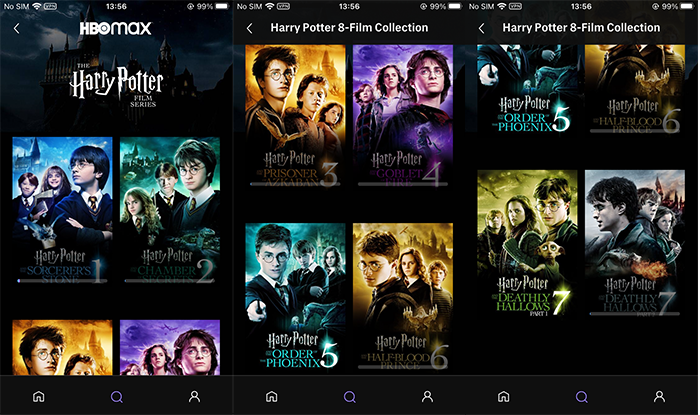
Where To Watch Harry Potter Movies For Free? ALL WAYS to DO IT!!
Final Thoughts: Can I Download the Harry Potter Movies to Watch Offline?
As we come to the end of our exploration into the world of downloading the Harry Potter movies for offline viewing, it’s clear that many fans are eager to have the magical adventures at their fingertips, even when an internet connection is out of reach. While there may be various methods and platforms that claim to offer this capability, it’s important to approach them cautiously and ensure that you’re not infringing on any copyright laws or risking the security of your device.
In this digital age, convenience is key, and being able to download and watch your favorite movies offline can be incredibly appealing. However, it’s essential to remember that the distribution and availability of copyrighted content, such as the Harry Potter movies, are strictly regulated. Websites or services offering free downloads of these movies may not have the necessary rights or permissions, and engaging with such platforms can expose you to legal risks or the potential for malware and viruses.
Instead, consider legal alternatives that provide the convenience you desire without compromising your safety or ethics. Streaming platforms like Netflix, Amazon Prime Video, or Apple TV allow you to download movies and shows for offline viewing within their respective apps. These services often have licensing agreements in place, ensuring that you can enjoy your favorite movies legally and with peace of mind. So, embrace the magic responsibly and enjoy the enchanting world of Harry Potter through legitimate means.