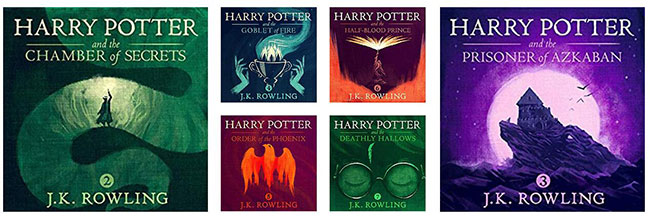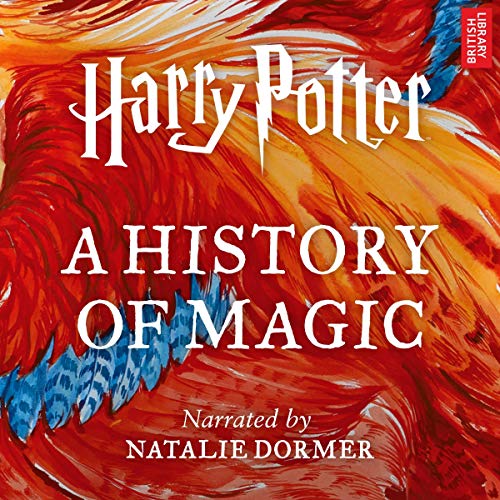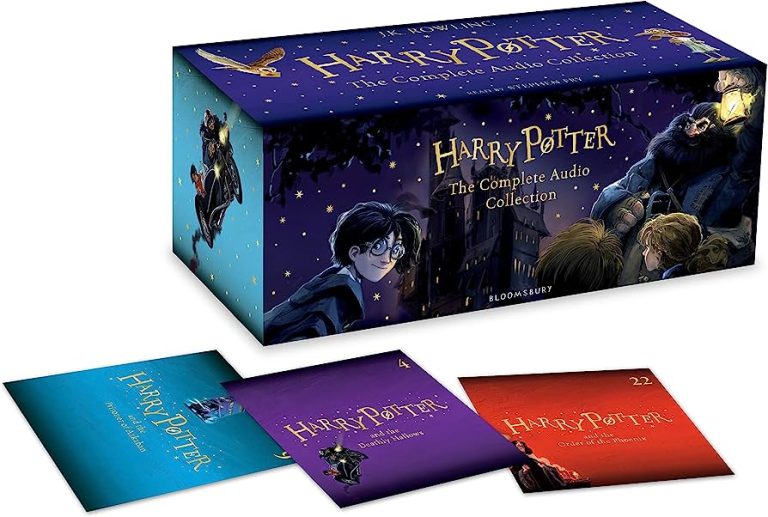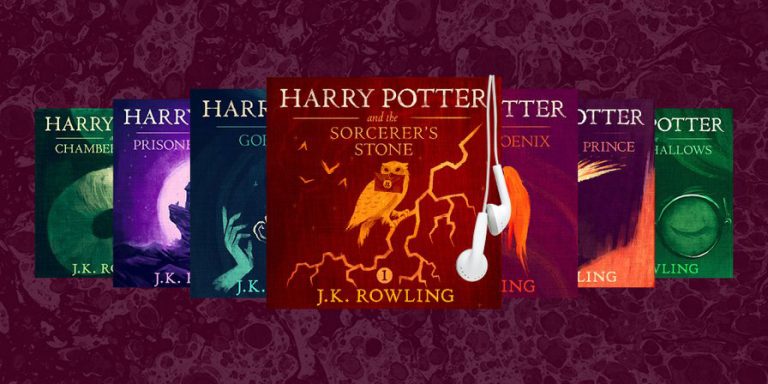Can I Listen To Harry Potter Audiobooks On My Amazon Fire Tablet?
So, you’ve got an Amazon Fire tablet and you’re wondering if you can dive into the magical world of Harry Potter audiobooks on it? Well, my friend, you’ve come to the right place! In this article, we’ll explore the wonderful compatibility of Harry Potter audiobooks with your trusty Amazon Fire tablet. So grab your wand and get ready for an enchanting journey!
Picture this: curling up on your couch with your Amazon Fire tablet in hand, the soft glow of the screen illuminating your face, and the captivating voice of the narrator whisking you away to Hogwarts School of Witchcraft and Wizardry. It’s a dream come true for any Harry Potter fan, and guess what? It’s totally possible! With an Amazon Fire tablet, you can easily listen to the magical tales of Harry, Ron, and Hermione wherever you go.
Now, you might be wondering about the logistics. Can you simply download the audiobooks onto your tablet, or do you need a special app? Fear not, my fellow wizarding enthusiast! We’ll delve into all the details, including the best apps for accessing the Harry Potter audiobooks on your Amazon Fire tablet. So, get ready to immerse yourself in the world of wizardry and embark on a spellbinding audio adventure with Harry Potter and his friends!
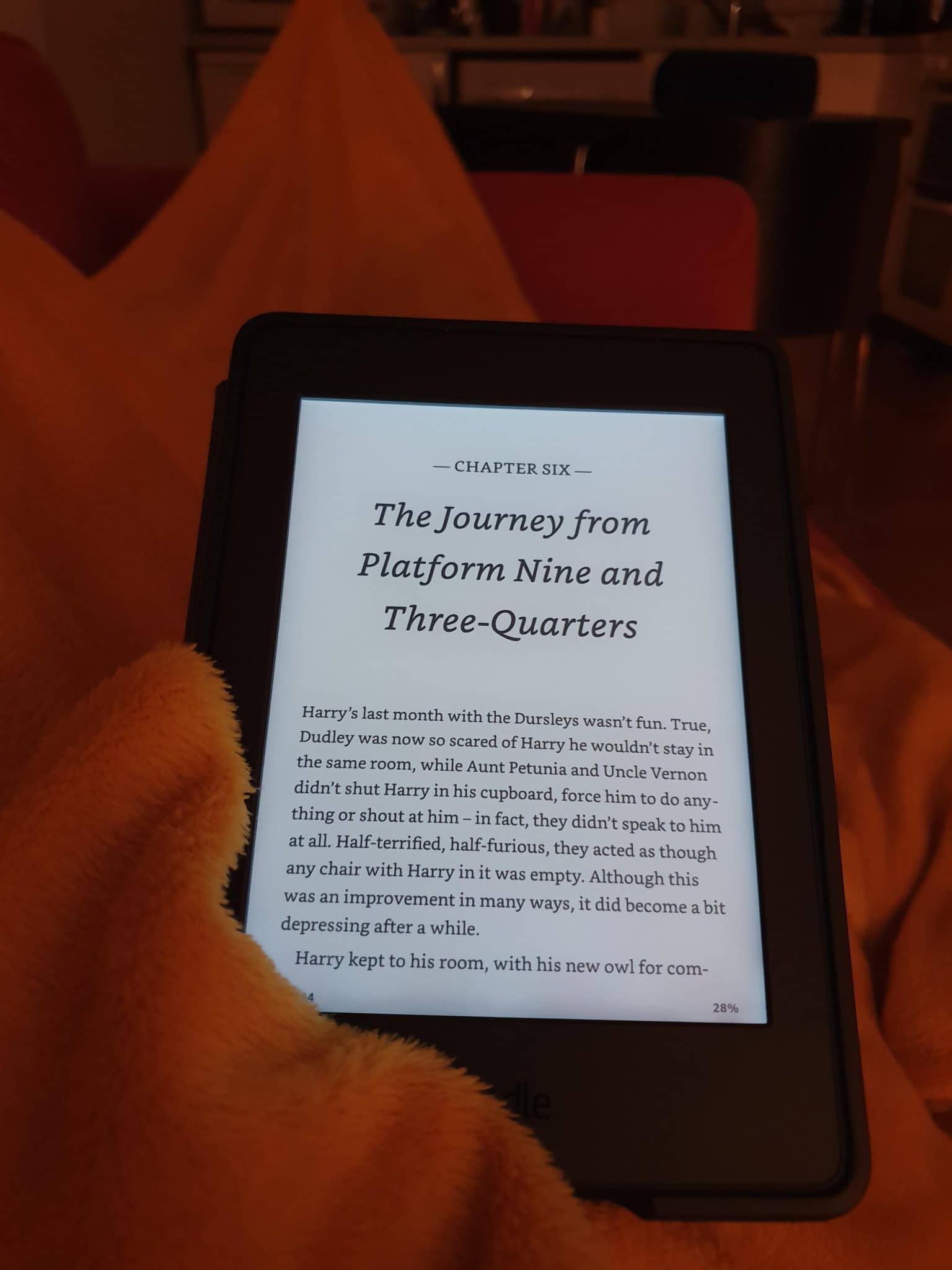
Can I Listen to Harry Potter Audiobooks on My Amazon Fire Tablet?
Harry Potter fans around the world often wonder if they can listen to their favorite audiobooks on their Amazon Fire tablets. The answer is a resounding yes! With the Amazon Fire tablet’s versatile features and access to various audiobook platforms, you can easily immerse yourself in the magical world of Harry Potter wherever you are. In this article, we will explore how you can listen to Harry Potter audiobooks on your Amazon Fire tablet and make the most of your reading experience.
Using Audible on Your Amazon Fire Tablet
If you’re a fan of audiobooks, chances are you’ve heard of Audible. As the largest audiobook platform, Audible offers a vast library of titles, including the entire Harry Potter series narrated by the talented Jim Dale. To listen to Harry Potter audiobooks on your Amazon Fire tablet, follow these simple steps:
- Open the Audible app on your Amazon Fire tablet. If you don’t have it installed, you can download it from the Amazon Appstore.
- Sign in to your Audible account or create a new one if you don’t have an existing account.
- Search for the Harry Potter audiobooks in the Audible library. You can either browse through the available titles or use the search function to find a specific book.
- Select the audiobook you want to listen to and tap on it to view the book details.
- Tap on the “Download” button to download the audiobook to your Amazon Fire tablet. Make sure you have a stable internet connection to complete the download.
- Once the download is complete, you can start listening to the audiobook by tapping on the “Play” button.
With Audible, you can easily navigate through the chapters, adjust the playback speed, and even set a sleep timer so you can listen to Harry Potter audiobooks before drifting off to sleep. The Audible app on your Amazon Fire tablet provides a seamless and immersive listening experience for Harry Potter fans.
Benefits of Using Audible on Your Amazon Fire Tablet
Listening to Harry Potter audiobooks on your Amazon Fire tablet using Audible offers several benefits. Firstly, Audible provides a user-friendly interface, making it easy to search for and download your favorite audiobooks. You can also create playlists, bookmark your favorite parts, and access audiobooks across multiple devices, so you can seamlessly switch between your Amazon Fire tablet and other devices.
Additionally, Audible offers a vast selection of audiobooks, including the entire Harry Potter series. The narration by Jim Dale brings the beloved characters to life, enhancing your reading experience and allowing you to fully immerse yourself in the magical world created by J.K. Rowling.
Other Audiobook Platforms for Harry Potter
While Audible is a popular choice for audiobook lovers, there are other platforms where you can listen to the Harry Potter series on your Amazon Fire tablet. Here are a few alternatives:
- Libby: If you have a library card, you can use the Libby app to borrow and listen to audiobooks for free. Check if your local library offers the Harry Potter series in audiobook format.
- Google Play Books: Google Play Books also offers a selection of audiobooks, including the Harry Potter series. You can purchase and download the audiobooks directly to your Amazon Fire tablet.
- OverDrive: OverDrive is another platform that allows you to borrow audiobooks from participating libraries. Similar to Libby, you can check if the Harry Potter series is available for borrowing.
Exploring these alternative platforms can provide you with more options for listening to the Harry Potter audiobooks on your Amazon Fire tablet. Remember to check for compatibility with your device and ensure a smooth listening experience.
Comparing Audiobook Platforms for Harry Potter
When deciding which audiobook platform to use for the Harry Potter series on your Amazon Fire tablet, it’s helpful to compare their features. Here’s a comparison table highlighting key aspects:
| Platform | Availability | User Interface | Additional Features |
|---|---|---|---|
| Audible | Wide availability, including the Harry Potter series | User-friendly interface with advanced playback options | Access to exclusive content and discounts with an Audible membership |
| Libby | Availability depends on local library offerings | Intuitive interface with seamless borrowing process | Free borrowing with a library card |
| Google Play Books | Wide availability, including the Harry Potter series | Simple and easy-to-navigate interface | Integration with other Google services |
| OverDrive | Availability depends on participating libraries | Straightforward interface with easy borrowing process | Free borrowing with a library card |
By considering the availability, user interface, and additional features of each platform, you can choose the one that best suits your preferences and reading habits.
Tips for an Enhanced Audiobook Experience
Listening to Harry Potter audiobooks on your Amazon Fire tablet can be a truly immersive experience. Here are a few tips to enhance your audiobook journey:
- Use headphones: Investing in a good pair of headphones can greatly enhance your listening experience, allowing you to fully immerse yourself in the narration and sound effects.
- Adjust playback speed: If you prefer a faster or slower narration, most audiobook platforms allow you to adjust the playback speed to your liking.
- Take breaks: While it can be tempting to binge-listen to the entire Harry Potter series, taking breaks between books or chapters can help you savor the story and prevent audio fatigue.
- Follow along with the book: If you have a physical or e-book version of the Harry Potter series, following along as you listen can enhance your reading comprehension and bring the story to life.
These tips can elevate your audiobook experience and make listening to the Harry Potter series on your Amazon Fire tablet even more enjoyable.
Continue Your Harry Potter Adventure on Your Amazon Fire Tablet
With the Amazon Fire tablet and various audiobook platforms, you can easily listen to the Harry Potter series and embark on a magical adventure. Whether you choose Audible, Libby, Google Play Books, or OverDrive, the captivating narration and enchanting world of Harry Potter will transport you to a realm of magic and wonder. So grab your Amazon Fire tablet, put on your headphones, and get ready to indulge in the spellbinding world of Harry Potter!
Key Takeaways: Can I listen to Harry Potter audiobooks on my Amazon Fire tablet?
- Yes, you can listen to Harry Potter audiobooks on your Amazon Fire tablet.
- You can download the Audible app from the Amazon Appstore to access and listen to the audiobooks.
- Once you have the Audible app installed, you can sign in with your Amazon account and browse the vast library of Harry Potter audiobooks.
- You can purchase the audiobooks directly from Audible or use your Audible membership to access them.
- Once you’ve chosen an audiobook, simply tap on it to start listening and enjoy the magical world of Harry Potter.
Frequently Asked Questions
Can I download Harry Potter audiobooks on my Amazon Fire tablet?
Yes, you can download and listen to Harry Potter audiobooks on your Amazon Fire tablet. The Amazon Fire tablet is compatible with Audible, which is the platform where you can find the Harry Potter audiobooks. Simply download the Audible app from the Amazon Appstore and sign in with your Audible account. Once you’re signed in, you can browse the extensive library of audiobooks, including the beloved Harry Potter series.
When you find the Harry Potter audiobook you want to listen to, you can download it directly to your Amazon Fire tablet for offline listening. This means you can enjoy the magical world of Harry Potter even when you don’t have an internet connection. Just make sure you have enough storage space on your device to accommodate the audiobook files.
Can I listen to Harry Potter audiobooks on my Amazon Fire tablet without Wi-Fi?
Yes, you can listen to Harry Potter audiobooks on your Amazon Fire tablet without Wi-Fi. Once you have downloaded the audiobook files to your device using the Audible app, you can listen to them offline. This is especially convenient if you want to listen to the audiobooks while traveling or in places where Wi-Fi is not available.
The offline listening feature of the Audible app allows you to enjoy your favorite Harry Potter adventures anytime, anywhere. Simply open the Audible app on your Amazon Fire tablet and access your downloaded audiobooks from the library. You can select the audiobook you want to listen to and start immersing yourself in the magical world of Harry Potter, even without an internet connection.
Can I listen to Harry Potter audiobooks for free on my Amazon Fire tablet?
No, listening to Harry Potter audiobooks on your Amazon Fire tablet is not free. The Harry Potter audiobooks are available for purchase on platforms like Audible. However, Audible does offer a free trial for new users, which allows you to listen to one audiobook for free. You can take advantage of this trial to experience the magic of Harry Potter without any cost.
After the free trial period, you will need to subscribe to Audible or purchase the audiobooks individually to continue listening. Audible offers various subscription plans and pricing options, so you can choose the one that best suits your listening preferences and budget. Once you have subscribed or made a purchase, you can enjoy unlimited access to the Harry Potter audiobooks on your Amazon Fire tablet.
Can I listen to Harry Potter audiobooks on multiple devices with my Amazon Fire tablet?
Yes, you can listen to Harry Potter audiobooks on multiple devices using your Amazon Fire tablet. The Audible app allows you to sync your audiobook progress across different devices, so you can seamlessly switch between them without losing your place in the story.
For example, if you start listening to a Harry Potter audiobook on your Amazon Fire tablet and later switch to your smartphone, the Audible app will remember where you left off and continue playing from that point. This synchronization feature ensures a consistent listening experience across all your devices, making it convenient to enjoy the Harry Potter series no matter which device you have at hand.
Can I listen to Harry Potter audiobooks on my Amazon Fire tablet in different languages?
Yes, you can listen to Harry Potter audiobooks on your Amazon Fire tablet in different languages. Audible offers a wide range of language options for audiobooks, including the Harry Potter series. When browsing for the Harry Potter audiobooks on the Audible app, you can select your preferred language from the available options.
Whether you want to listen to Harry Potter in English, Spanish, French, German, or any other supported language, you can find the audiobooks in your desired language. This allows you to enjoy the enchanting story of Harry Potter in a language that you are most comfortable with. Simply choose the language you want when selecting the audiobook, and the narration will be in that language.
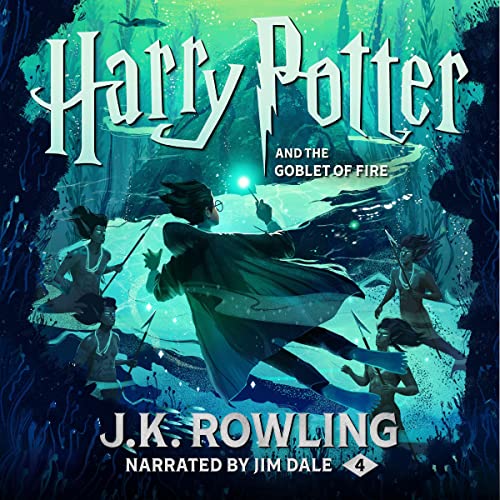
How to Download and Listen to Audiobooks On Kindle Paperwhite
Final Summary: Can I Listen to Harry Potter Audiobooks on My Amazon Fire Tablet?
So, you’re a Harry Potter fan looking to dive into the magical world of Hogwarts through audiobooks on your Amazon Fire tablet. Well, the good news is that you absolutely can! With the right apps and services, your Fire tablet can become your personal portal to the enchanting stories of Harry, Ron, and Hermione.
One option is to use the Audible app, which offers a vast library of audiobooks, including the complete Harry Potter series narrated by the brilliant Jim Dale or Stephen Fry. Simply download the Audible app from the Amazon Appstore, sign in with your Amazon account, and browse the extensive collection of audiobooks. You can purchase and download the Harry Potter audiobooks directly to your Fire tablet, allowing you to listen to them anytime, anywhere.
Another option is to subscribe to services like Kindle Unlimited or Prime Reading, both of which offer a selection of Harry Potter audiobooks for free with your subscription. With Kindle Unlimited, you can access a wide range of books, including the Harry Potter series, while Prime Reading allows you to borrow books from a rotating selection. So, if you’re a member of either of these services, you can enjoy the magical tales at no extra cost.
In conclusion, whether you choose to use the Audible app or take advantage of Kindle Unlimited or Prime Reading, your Amazon Fire tablet can indeed be your gateway to the captivating world of Harry Potter audiobooks. Immerse yourself in the stories, let the characters come to life through the narrators’ voices, and get ready to embark on an unforgettable journey of magic and adventure. So grab your Fire tablet, put on your headphones, and get ready to be transported to the wizarding world!