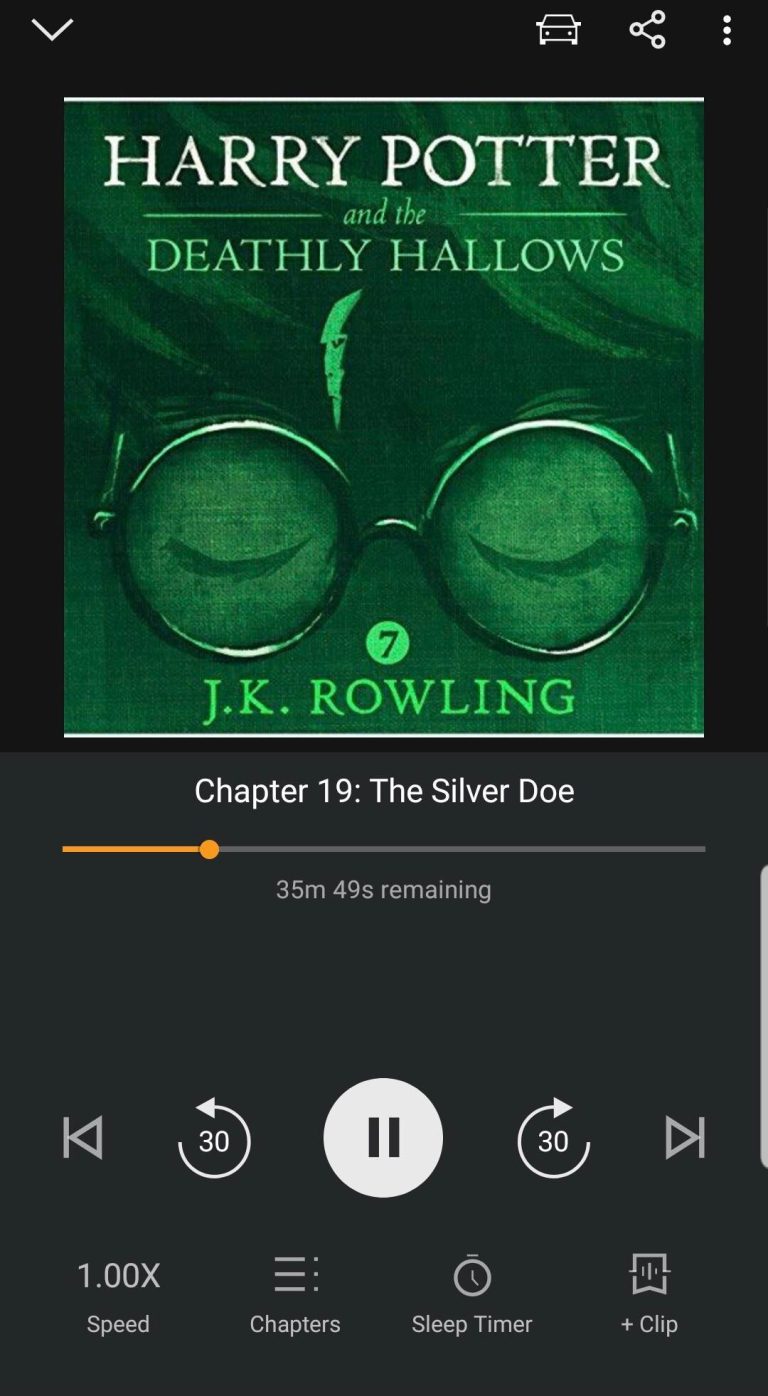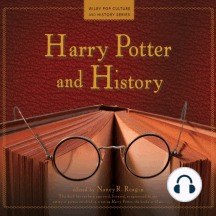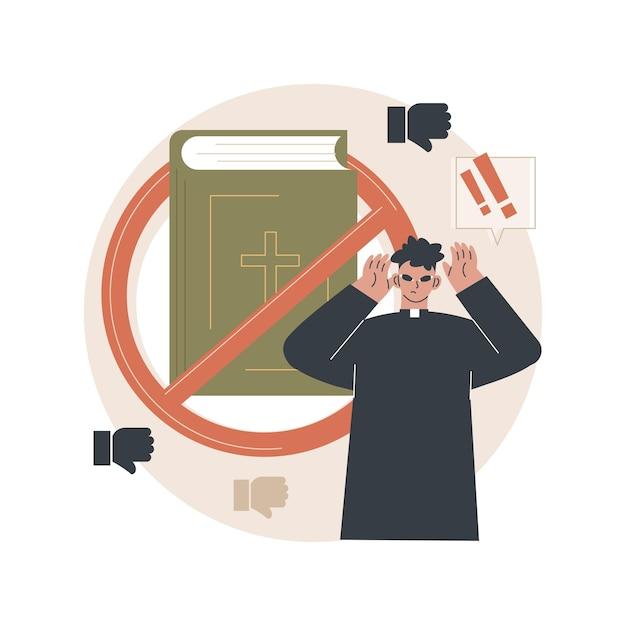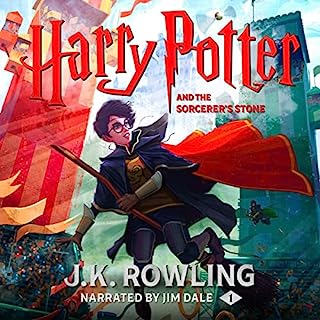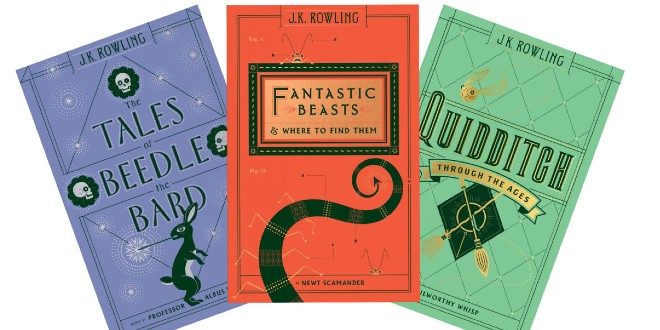Can I Listen To Harry Potter Audiobooks On My Apple Watch?
If you’re a Harry Potter fan and you’ve got an Apple Watch strapped to your wrist, you might be wondering, “Can I listen to Harry Potter audiobooks on my Apple Watch?” Well, my magical friend, you’ve come to the right place! In this article, we’ll dive into the enchanting world of Harry Potter audiobooks and explore whether you can enjoy them on your trusty Apple Watch.
Now, we all know that the Apple Watch is a nifty little device that can do so much more than just tell time. It’s like having a mini-companion on your wrist, ready to assist you in all your daily adventures. But when it comes to listening to audiobooks, especially the spellbinding tales of Harry Potter, can the Apple Watch rise to the occasion? Let’s find out, shall we? So grab your wand (or in this case, your Apple Watch) and get ready for a magical journey through the world of Harry Potter audiobooks. Accio answers!
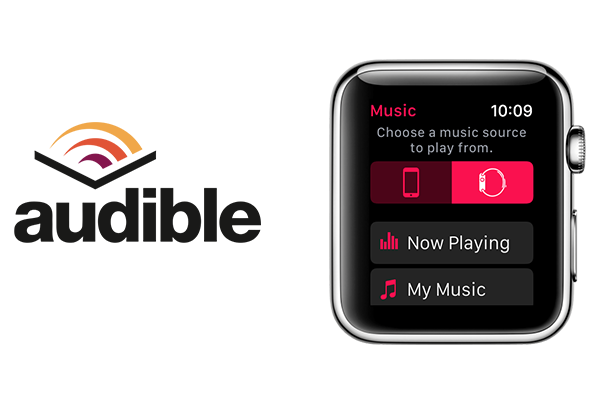
Can I Listen to Harry Potter Audiobooks on My Apple Watch?
Harry Potter audiobooks have become incredibly popular, allowing fans to immerse themselves in the magical world created by J.K. Rowling. Now, with the rise of smartwatches like the Apple Watch, many people are wondering if they can enjoy their favorite audiobooks directly from their wrist. In this article, we will explore whether you can listen to Harry Potter audiobooks on your Apple Watch and how to do it.
Listening to Audiobooks on the Apple Watch
The Apple Watch is a versatile device that offers a range of features and functionalities. While it may not have a built-in audiobook player, there are several ways to listen to audiobooks on your Apple Watch.
One option is to use a third-party audiobook app that is compatible with the Apple Watch. Apps like Audible and OverDrive allow you to sync your audiobooks to your Apple Watch, so you can listen to them even when your iPhone is not nearby. Simply download the app on your iPhone, sync your audiobooks to your Apple Watch, and you’re ready to go.
Using the Audible App
If you’re an Audible user, you’re in luck. The Audible app has a dedicated Apple Watch app that allows you to listen to your audiobooks directly from your wrist. Once you have the app installed on your iPhone, you can sync your audiobooks to your Apple Watch and control playback from your wrist. This means you can leave your iPhone at home while going for a run or a walk and still enjoy your favorite Harry Potter audiobooks.
To sync your audiobooks to your Apple Watch using the Audible app, follow these steps:
- Open the Audible app on your iPhone.
- Tap on the audiobook you want to sync.
- Tap on the “…” icon next to the audiobook.
- Select “Send to Apple Watch.”
Once the audiobook is synced, you can access it from the Audible app on your Apple Watch and control playback using the on-screen controls.
Using the OverDrive App
Another option for listening to audiobooks on your Apple Watch is the OverDrive app. OverDrive is a digital library platform that allows you to borrow audiobooks from your local library. With the OverDrive app installed on your iPhone, you can borrow audiobooks and sync them to your Apple Watch for offline listening.
To sync audiobooks to your Apple Watch using the OverDrive app, follow these steps:
- Open the OverDrive app on your iPhone.
- Borrow or download the audiobook you want to sync.
- Tap on the “…” icon next to the audiobook.
- Select “Send to Apple Watch.”
Once the audiobook is synced, you can access it from the OverDrive app on your Apple Watch and control playback using the on-screen controls.
Benefits of Listening to Harry Potter Audiobooks on Your Apple Watch
Listening to Harry Potter audiobooks on your Apple Watch offers several benefits:
- Portability: With your audiobooks synced to your Apple Watch, you can enjoy them anytime, anywhere, without the need for your iPhone.
- Convenience: Having your favorite audiobooks accessible from your wrist makes it easy to listen to them while on the go or during activities like exercising or commuting.
- Hands-free Experience: With playback controls on your Apple Watch, you can control your audiobook without having to reach for your iPhone.
- Seamless Integration: The Apple Watch integrates seamlessly with popular audiobook apps like Audible and OverDrive, making it easy to sync and control your audiobooks.
Conclusion
Listening to Harry Potter audiobooks on your Apple Watch is indeed possible with the help of third-party apps like Audible and OverDrive. By following the steps mentioned above, you can sync your favorite audiobooks to your Apple Watch and enjoy them on the go. With the portability and convenience of the Apple Watch, you can immerse yourself in the magical world of Harry Potter wherever and whenever you want.
Key Takeaways: Can I listen to Harry Potter audiobooks on my Apple Watch?
- Yes, you can listen to Harry Potter audiobooks on your Apple Watch.
- First, make sure you have the Audible app installed on your iPhone.
- Sync the audiobook to your Apple Watch using the Audible app.
- Connect your Bluetooth headphones to your Apple Watch for audio playback.
- Enjoy listening to the magical world of Harry Potter on your wrist!
Frequently Asked Questions
1. Can I transfer Harry Potter audiobooks to my Apple Watch?
Yes, you can transfer Harry Potter audiobooks to your Apple Watch. With the latest version of watchOS, Apple has introduced the ability to sync audiobooks from your iPhone to your Apple Watch. Simply open the Apple Watch app on your iPhone, go to the Audiobooks section, and select the Harry Potter audiobook you want to transfer. Make sure your Apple Watch is connected to Wi-Fi and charging, as the transfer process may take some time.
Once the transfer is complete, you can listen to the Harry Potter audiobook directly from your Apple Watch, even when your iPhone is not nearby. This is especially convenient for those times when you want to listen to the audiobook while exercising or on the go.
2. Can I control playback of Harry Potter audiobooks on my Apple Watch?
Yes, you can control playback of Harry Potter audiobooks on your Apple Watch. The Apple Watch has a built-in Music app that allows you to play, pause, skip, and adjust the volume of your audiobooks. Simply open the Music app on your Apple Watch, select the Harry Potter audiobook you want to listen to, and use the on-screen controls to control playback.
In addition, the Apple Watch also supports Siri voice commands, so you can use voice commands to control playback of your Harry Potter audiobooks. Simply raise your wrist and say “Hey Siri, play Harry Potter audiobook” or “Hey Siri, pause Harry Potter audiobook” to control playback without even touching your Apple Watch.
3. Can I listen to Harry Potter audiobooks without an iPhone?
Yes, you can listen to Harry Potter audiobooks on your Apple Watch without an iPhone. Once you have transferred the audiobook to your Apple Watch, you can listen to it directly from your Apple Watch, even when your iPhone is not nearby. This is great for those moments when you want to enjoy the enchanting world of Harry Potter without being tethered to your iPhone.
Keep in mind that you will need a pair of Bluetooth headphones or earbuds to listen to the audiobook on your Apple Watch. Simply pair your Bluetooth headphones or earbuds with your Apple Watch, and you’re ready to immerse yourself in the magical world of Harry Potter.
4. Can I listen to Harry Potter audiobooks offline on my Apple Watch?
Yes, you can listen to Harry Potter audiobooks offline on your Apple Watch. Once you have transferred the audiobook to your Apple Watch, it is stored locally on the device, allowing you to listen to it even when you are not connected to Wi-Fi or cellular data.
This is especially useful when you are in an area with limited or no internet connectivity, such as when you’re on a plane or in a remote location. Simply connect your Bluetooth headphones or earbuds to your Apple Watch, and you can enjoy the captivating narration of the Harry Potter audiobooks wherever you are.
5. Can I listen to Harry Potter audiobooks on all models of Apple Watch?
Yes, you can listen to Harry Potter audiobooks on all models of Apple Watch. The ability to transfer and listen to audiobooks on your Apple Watch is available on all models running the latest version of watchOS.
Whether you have the latest Apple Watch Series 6 or an older model like the Apple Watch Series 3, you can enjoy the magical world of Harry Potter through audiobooks directly on your wrist. Just make sure to update your Apple Watch to the latest version of watchOS to access this feature.
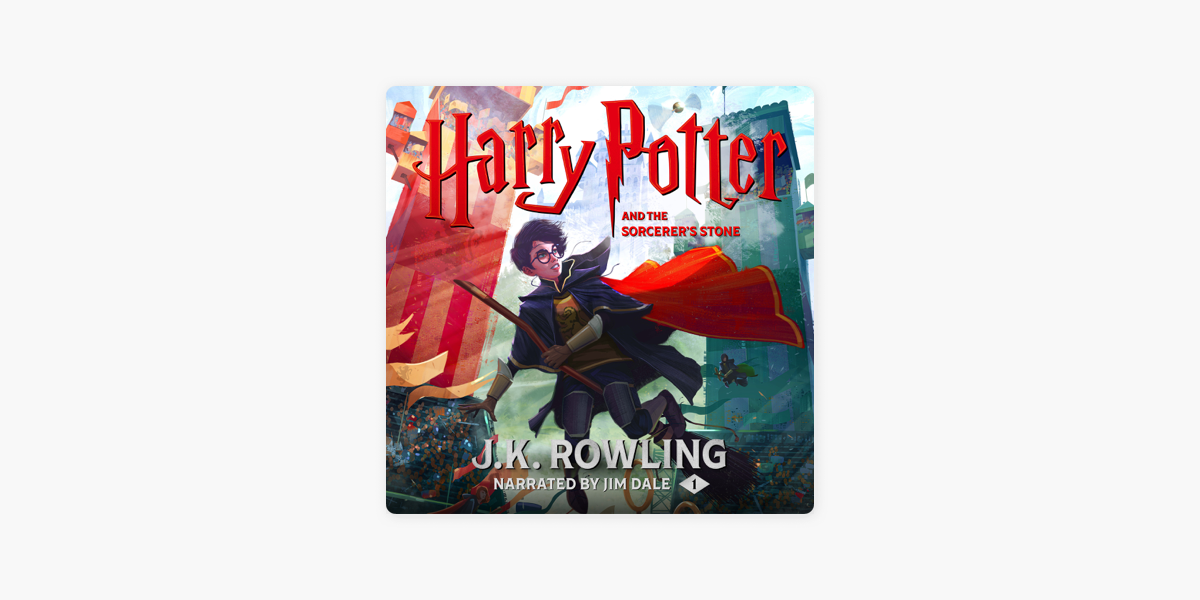
How to Sync Audible Books to Apple Watch
Final Summary: Enjoy the Magic of Harry Potter Audiobooks on Your Apple Watch!
So there you have it, Potterheads! The answer to your burning question: Can you listen to Harry Potter audiobooks on your Apple Watch? The answer is a resounding yes! With the help of some amazing apps and a few simple steps, you can immerse yourself in the enchanting world of Hogwarts right from your wrist.
One of the key apps that makes this possible is the Audible app. By downloading the app on your iPhone and syncing it with your Apple Watch, you can access your entire Harry Potter audiobook collection on the go. Picture this: you’re out for a run, the crisp autumn air filling your lungs, and the captivating voice of Jim Dale or Stephen Fry guiding you through the adventures of Harry, Ron, and Hermione. It’s a magical experience that brings the wizarding world to life in a whole new way.
But wait, there’s more! Another app to consider is the Apple Books app. This nifty app allows you to sync your audiobooks across all your Apple devices, including your Apple Watch. So whether you’re listening to Harry Potter while commuting, cooking, or simply lounging around, your Apple Watch is ready to accompany you on your journey.
In conclusion, the combination of the Audible and Apple Books apps opens up a world of possibilities for Harry Potter fans who want to listen to their favorite stories on their Apple Watch. So grab your wand (or in this case, your Apple Watch) and get ready to dive into the magical realm of Hogwarts wherever you go. Happy listening!