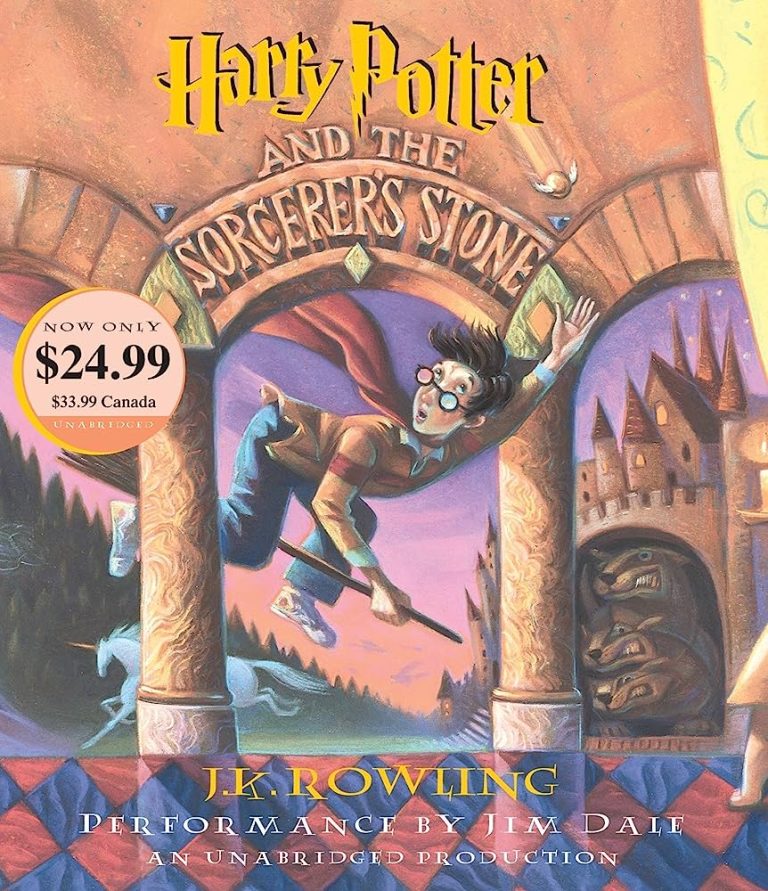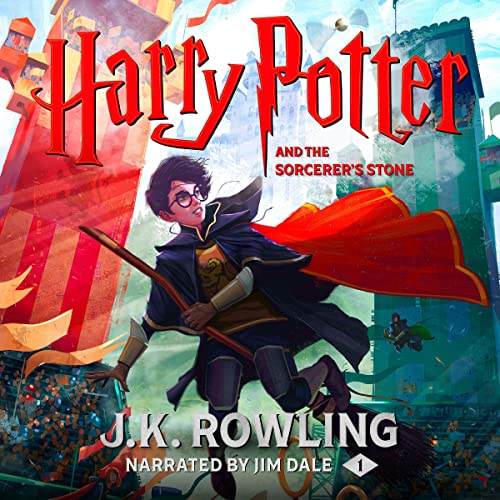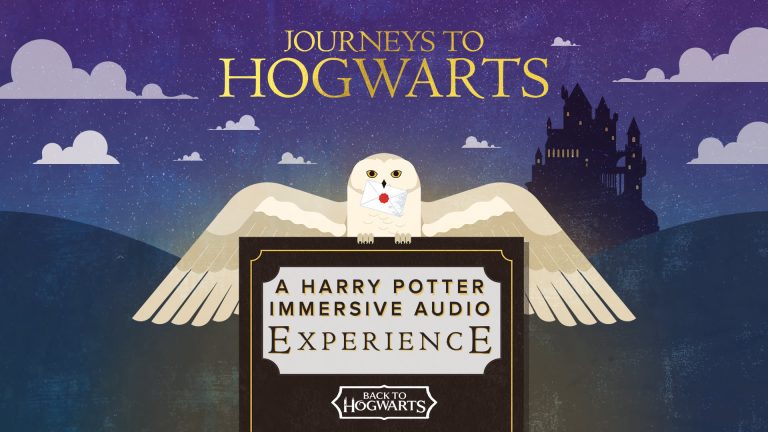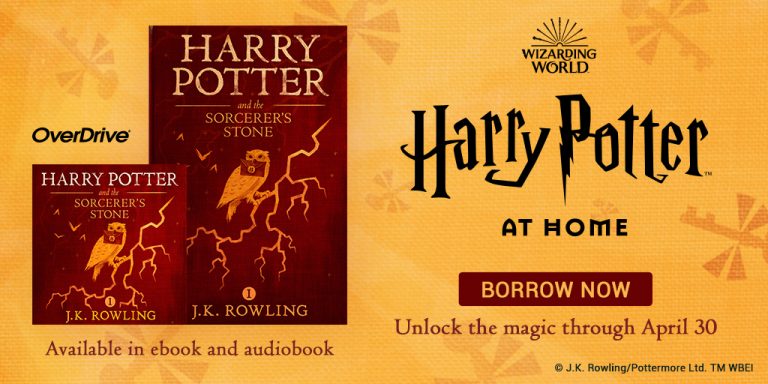Can I Listen To Harry Potter Audiobooks On My Mac?
Ahoy there, fellow bibliophiles and tech enthusiasts! So, you’ve got a hankering to dive into the magical world of Harry Potter, but you’re wondering if you can listen to the enchanting audiobooks on your trusty Mac. Well, fear not, my friend, for I have the answer you seek!
If you’re a proud owner of a Mac, you’ll be thrilled to know that yes, you can absolutely listen to Harry Potter audiobooks on your beloved device. With just a few simple steps, you’ll be whisked away to Hogwarts and beyond, immersing yourself in the captivating tales of the Boy Who Lived. So grab your wand (or in this case, your Mac), and let’s get started on this magical audio adventure!
Now, you might be wondering how exactly you can embark on this literary journey. Fret not, for I shall guide you through it all. From finding the perfect audiobook platform to downloading and enjoying the captivating narration, I’ll provide you with all the tips and tricks you need to make your Mac the ultimate portal to the wizarding world. So, put on your sorting hat, my friend, and let’s uncover the secrets of listening to Harry Potter audiobooks on your Mac!
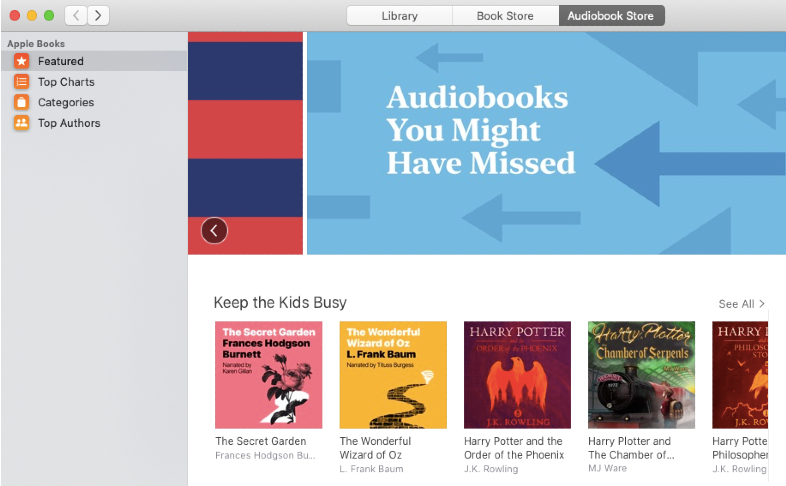
Can I Listen to Harry Potter Audiobooks on My Mac?
Harry Potter audiobooks have gained immense popularity among fans of the wizarding world. The convenience of listening to these beloved stories while on the go has made them a favorite among many. If you’re a Mac user, you might be wondering if you can enjoy the magical adventures of Harry, Ron, and Hermione on your device. The good news is that yes, you can listen to Harry Potter audiobooks on your Mac! In this article, we will explore the various ways you can access and enjoy these enchanting tales on your Mac.
Method 1: Using Apple Books
Apple Books, the default e-book and audiobook platform on Mac, offers a wide range of audiobooks, including the complete Harry Potter series. To listen to Harry Potter audiobooks on your Mac using Apple Books, follow these simple steps:
- Open the Apple Books app on your Mac.
- Sign in with your Apple ID.
- Search for “Harry Potter” in the search bar.
- Select the audiobook version of the Harry Potter book you want to listen to.
- Click on the “Buy” or “Get” button to download the audiobook.
- Once downloaded, click on the “Audiobooks” tab in the Apple Books app to access your audiobook library.
- Click on the cover of the Harry Potter audiobook to start listening.
With Apple Books, you can easily navigate through chapters, adjust playback settings, and even bookmark your favorite moments in the story for future reference. The seamless integration with your Mac’s operating system ensures a smooth and enjoyable listening experience.
Method 2: Using Audible
Audible, an audiobook platform owned by Amazon, is another excellent option for listening to Harry Potter audiobooks on your Mac. Audible offers a vast selection of audiobooks, including the entire Harry Potter series narrated by the talented Jim Dale or Stephen Fry. To listen to Harry Potter audiobooks on your Mac using Audible, follow these steps:
- Visit the Audible website on your Mac.
- Sign in with your Audible or Amazon account.
- Search for “Harry Potter” in the search bar.
- Select the audiobook version narrated by your preferred narrator.
- Click on the “Add to Library” or “Buy with 1-Click” button to add the audiobook to your Audible library.
- Download the Audible app for Mac if you haven’t already.
- Launch the Audible app and sign in with your account.
- Click on the “Library” tab to access your audiobook collection.
- Click on the cover of the Harry Potter audiobook to start listening.
Audible offers a user-friendly interface with features like adjustable narration speed, sleep timer, and the ability to sync your progress across multiple devices. You can seamlessly switch between your Mac, iPhone, or any other compatible device to continue where you left off.
Method 3: Using Other Audiobook Platforms
In addition to Apple Books and Audible, there are several other audiobook platforms that may have the Harry Potter series available for listening on your Mac. These platforms include but are not limited to:
- Google Play Books
- OverDrive
- Libby
- Storytel
Each platform may have its own unique features and pricing models, so it’s worth exploring them to find the one that best suits your preferences and budget.
Benefits of Listening to Harry Potter Audiobooks on Your Mac
Listening to Harry Potter audiobooks on your Mac opens up a whole new world of magical experiences. Here are some benefits of enjoying the series in audiobook format:
- Immersive Experience: The captivating narration brings the characters and their adventures to life, making you feel as if you’re right there in the wizarding world.
- Convenience: You can listen to the audiobooks anytime, anywhere, whether you’re commuting, working out, or simply relaxing at home.
- Enhanced Comprehension: Hearing the story read aloud can enhance your understanding and comprehension of the intricate plotlines and magical terminology.
- Multi-Tasking: Listening to audiobooks allows you to engage in other activities simultaneously, such as cooking, cleaning, or hobbies.
With the ability to listen to Harry Potter audiobooks on your Mac, you can embark on countless magical adventures with the click of a button.
Conclusion
In conclusion, Mac users can indeed listen to Harry Potter audiobooks on their devices. Whether you choose to use Apple Books, Audible, or other audiobook platforms, the enchanting world of Harry Potter is just a few clicks away. So grab your headphones, sit back, and immerse yourself in the captivating tales of the boy who lived!
Key Takeaways: Can I listen to Harry Potter audiobooks on my Mac?
- Yes, you can listen to Harry Potter audiobooks on your Mac.
- There are various ways to listen to the audiobooks on your Mac, such as using iTunes or streaming platforms like Audible.
- To listen to the audiobooks on iTunes, you can purchase and download them from the iTunes Store.
- If you prefer streaming, you can sign up for an Audible subscription and listen to the Harry Potter audiobooks using the Audible app on your Mac.
- Make sure your Mac has a compatible audio player or app installed to enjoy the audiobooks without any issues.
Frequently Asked Questions
1. Can I download the Harry Potter audiobooks on my Mac?
Yes, you can easily download and listen to the Harry Potter audiobooks on your Mac. There are several platforms where you can purchase and download the audiobooks, such as Audible or iTunes. Simply search for the Harry Potter audiobooks on these platforms, choose the ones you want, and click on the download button. Once the audiobooks are downloaded, you can listen to them using any audio player on your Mac.
Alternatively, if you prefer streaming instead of downloading, there are also streaming platforms like Spotify or Apple Music that offer the Harry Potter audiobooks. Simply search for the audiobooks on these platforms and start streaming them directly on your Mac.
2. Can I listen to the Harry Potter audiobooks on my Mac for free?
While there are some platforms that offer free audiobooks, it is important to note that the Harry Potter audiobooks are copyrighted material and usually require purchase or subscription to access legally. However, there might be limited-time offers or promotions where you can get the audiobooks for free or at discounted prices.
If you are looking for a more affordable option, you can also consider borrowing the Harry Potter audiobooks from your local library. Many libraries offer digital audiobook services where you can borrow and listen to audiobooks for free using your library card.
3. Can I transfer the Harry Potter audiobooks from my Mac to other devices?
Yes, you can transfer the Harry Potter audiobooks from your Mac to other devices. Once you have downloaded the audiobooks on your Mac, you can transfer them to your smartphone, tablet, or any other compatible device. The exact process may vary depending on the device and the platform you are using to transfer the audiobooks.
One common method is to use iTunes to sync the audiobooks from your Mac to your iOS devices. Simply connect your device to your Mac, open iTunes, select your device, go to the “Books” tab, and check the box next to the Harry Potter audiobooks to sync them. For non-iOS devices, you can usually transfer the audiobooks by connecting your device to your Mac via USB and manually copying the files.
4. Can I control the playback of the Harry Potter audiobooks on my Mac?
Yes, you have full control over the playback of the Harry Potter audiobooks on your Mac. Most audio players on Mac, such as iTunes or the default Music app, offer various playback controls like play, pause, skip forward, skip backward, and volume adjustment. These controls can usually be accessed through the player’s interface or using keyboard shortcuts.
Additionally, if you are using a streaming platform like Spotify or Apple Music, their respective apps also provide playback controls for the audiobooks. You can play, pause, and control the playback position using the app’s interface or the media keys on your Mac’s keyboard.
5. Can I listen to the Harry Potter audiobooks offline on my Mac?
Yes, you can listen to the Harry Potter audiobooks offline on your Mac. If you have downloaded the audiobooks, you can simply open the audio player on your Mac and start listening to them without an internet connection. This is particularly useful when you are traveling or in areas with limited or no internet access.
However, if you are streaming the audiobooks, you will need an internet connection to initially load and buffer the audio. Once the audiobooks are loaded, you can switch to offline mode in the streaming app and continue listening without an internet connection. Just make sure to download any necessary updates or chapters beforehand to avoid interruptions during offline playback.

How to listen to Audiobooks on your Mac
Final Thought: Enjoy the Magic of Harry Potter Audiobooks on Your Mac
So, can you listen to Harry Potter audiobooks on your Mac? Absolutely! With the plethora of options available, you can easily immerse yourself in the enchanting world of J.K. Rowling’s beloved series without even turning a page. Whether you prefer streaming platforms like Audible or digital downloads from the iTunes Store, your Mac provides the perfect platform for indulging in the magical storytelling of Harry Potter.
By utilizing the power of HTML snippets, you can seamlessly integrate audio players into your Mac’s web browser and enjoy the captivating narration of Jim Dale or Stephen Fry, bringing the characters and their adventures to life. Whether you’re working on a project, relaxing at home, or even on the go, your Mac becomes a portal to Hogwarts, allowing you to escape into a world of spells, potions, and brave heroes.
So, why wait? Grab your Mac and embark on a journey filled with wonder, friendship, and the triumph of good over evil. Whether you’re a die-hard fan or a newcomer to the wizarding world, Harry Potter audiobooks on your Mac are a delightful way to experience the magic over and over again. Get ready to be transported to Hogwarts School of Witchcraft and Wizardry, where the possibilities are endless and the adventure never ends. Embrace the magic and let your imagination soar as you listen to Harry Potter audiobooks on your Mac!