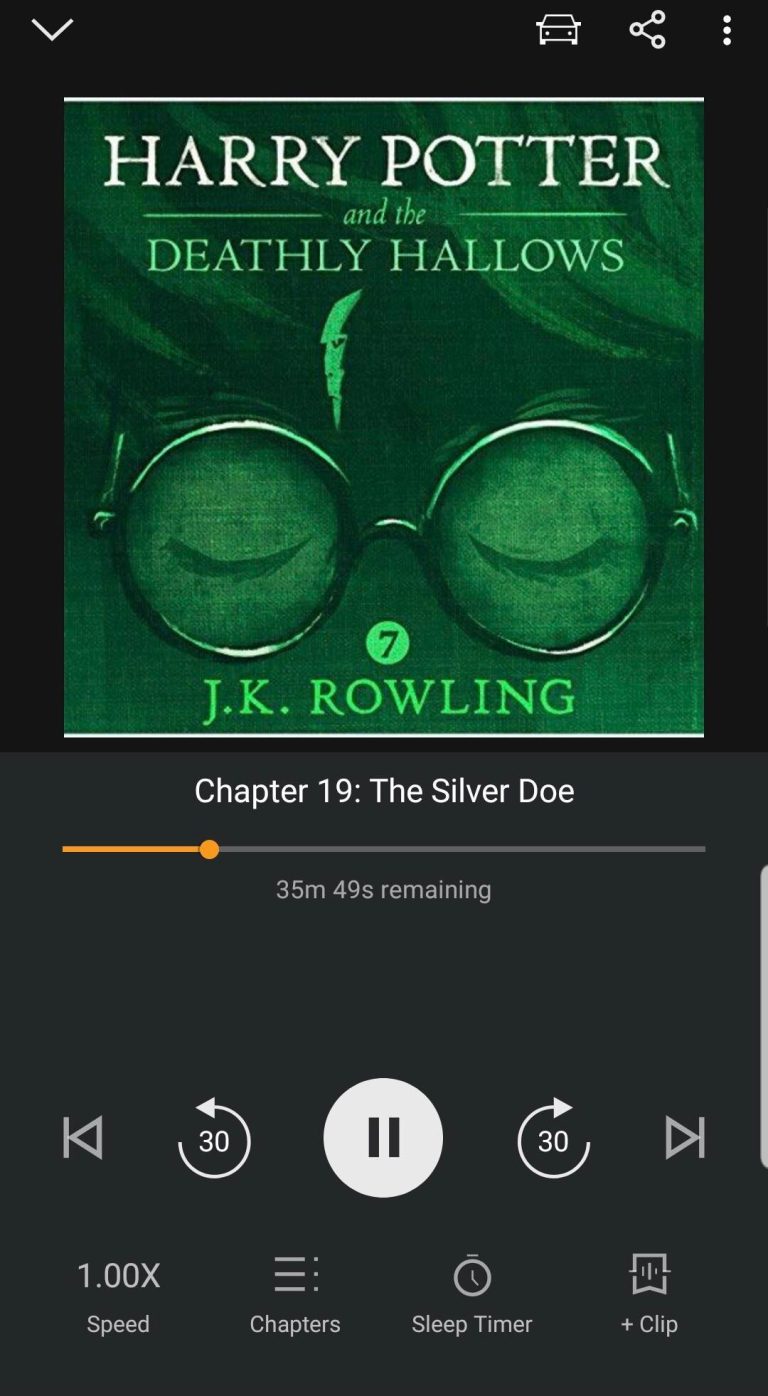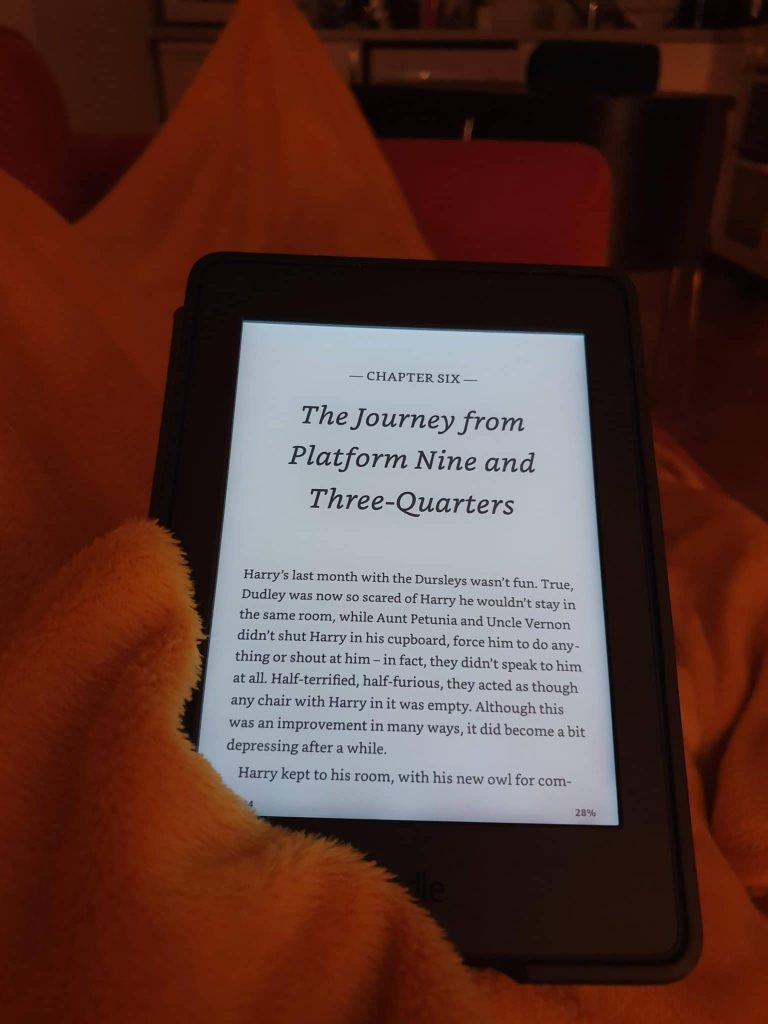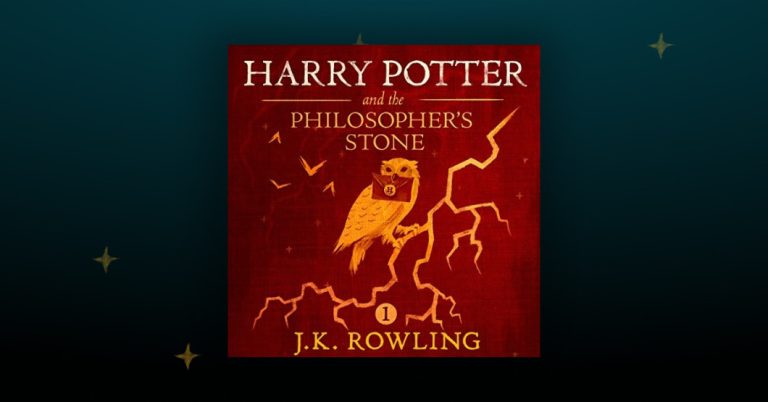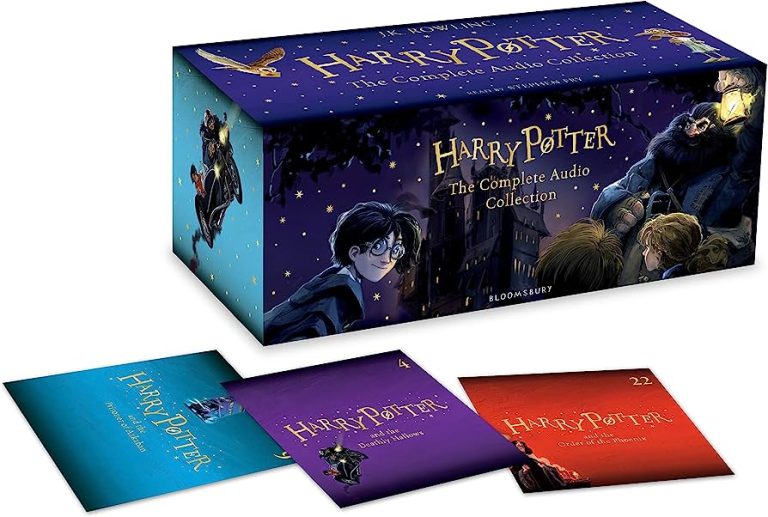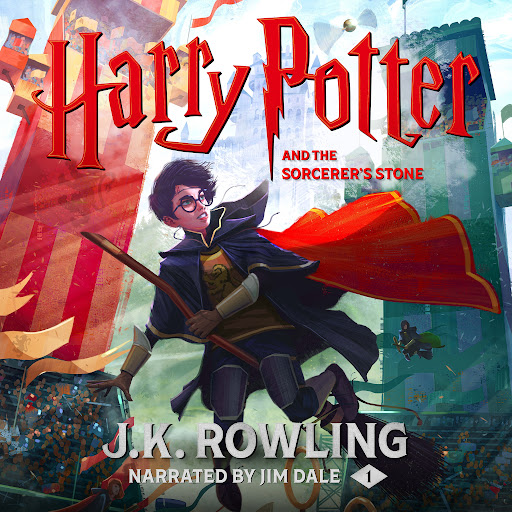Can I Listen To Harry Potter Audiobooks On My Samsung Tablet?
Calling all Harry Potter fans with Samsung tablets! If you’ve ever wondered, “Can I listen to Harry Potter audiobooks on my Samsung tablet?” then you’re in for a magical treat. Whether you’re a Gryffindor or a Hufflepuff, a Ravenclaw or a Slytherin, your favorite wizarding world adventures are just a few taps away. Get ready to immerse yourself in the enchanting tales of Harry, Hermione, and Ron as you venture through Hogwarts and beyond.
With the advancement in technology, it’s now easier than ever to access your favorite books in audio format. Gone are the days of carrying around a heavy book or straining your eyes to read tiny text. Now, you can simply grab your trusty Samsung tablet, put on your favorite pair of headphones, and transport yourself to the magical realm of Harry Potter. Whether you’re lounging in your living room, sitting in a cozy cafe, or even on a train ride, you can dive into the captivating world of wizards and witches with just a few taps on your tablet.
But how exactly can you listen to Harry Potter audiobooks on your Samsung tablet? Stay tuned as we uncover the secrets and show you the magical ways to indulge in the captivating stories that have captured the hearts of millions. So grab your wands and get ready for a spellbinding audio experience like no other. Let’s embark on this enchanting journey together!

Can I Listen to Harry Potter Audiobooks on My Samsung Tablet?
Harry Potter audiobooks have become incredibly popular, allowing fans to immerse themselves in the magical world created by J.K. Rowling. Many readers enjoy listening to audiobooks on their mobile devices for convenience and portability. If you own a Samsung tablet and are wondering if you can listen to Harry Potter audiobooks on it, you’re in luck! In this article, we will explore how you can enjoy the enchanting tales of Harry Potter on your Samsung tablet.
1. Using Audiobook Apps
If you want to listen to Harry Potter audiobooks on your Samsung tablet, there are several audiobook apps available that offer a wide range of titles, including the beloved series. Apps like Audible, Google Play Books, and OverDrive have extensive collections of audiobooks, including the entire Harry Potter series narrated by renowned actors such as Jim Dale and Stephen Fry.
To get started, simply download the audiobook app of your choice from the Google Play Store or Samsung Galaxy Store. Once installed, you can browse through the available audiobooks and search for the Harry Potter series. You can then purchase or borrow the audiobooks and start listening to them directly on your Samsung tablet.
1.1 Benefits of Using Audiobook Apps
Using audiobook apps to listen to Harry Potter audiobooks on your Samsung tablet offers several benefits. Firstly, these apps provide a user-friendly interface that makes it easy to navigate and access your favorite titles. You can create personalized libraries, bookmark your progress, and adjust playback settings according to your preferences.
Secondly, audiobook apps often offer additional features, such as the ability to adjust the narration speed, set sleep timers, and download audiobooks for offline listening. This means you can enjoy listening to Harry Potter even when you don’t have an internet connection, making it perfect for long journeys or when you’re away from Wi-Fi.
1.2 Tips for Using Audiobook Apps
To enhance your experience of listening to Harry Potter audiobooks on your Samsung tablet, here are some useful tips:
- Connect your tablet to a good pair of headphones or external speakers for better sound quality.
- Take advantage of the playback features, such as skipping chapters or rewinding a few seconds, to easily navigate through the audiobook.
- Consider subscribing to audiobook services that offer a monthly subscription, allowing you to access a vast library of titles without purchasing them individually.
2. Transferring Audiobooks to Your Samsung Tablet
If you already have Harry Potter audiobooks in a digital format, such as MP3 or M4B, you can transfer them to your Samsung tablet for offline listening. To do this, you will need to connect your tablet to a computer and use file transfer software or a USB cable to transfer the audiobook files.
Once the audiobooks are transferred to your tablet, you can use a media player app, such as Samsung Music or VLC, to play them. These apps allow you to organize your audiobooks, create playlists, and customize the playback settings according to your preferences.
2.1 Benefits of Transferring Audiobooks
Transferring audiobooks to your Samsung tablet provides the flexibility to listen to your favorite titles without relying on an internet connection. This is particularly useful if you have limited data or are traveling to areas with poor network coverage. Additionally, by having the audiobooks stored directly on your tablet, you can conserve battery life compared to streaming them online.
2.2 Tips for Transferring Audiobooks
When transferring audiobooks to your Samsung tablet, keep the following tips in mind:
- Ensure that the audiobook files are in a compatible format for your media player app to recognize and play them. Common formats include MP3 and M4B.
- Organize your audiobooks into folders or playlists to easily locate and access them within the media player app.
- Regularly backup your audiobook files to prevent any loss or damage in case of accidental deletion or device malfunction.
Conclusion
Listening to Harry Potter audiobooks on your Samsung tablet is a delightful way to enjoy the magical world of Hogwarts. Whether you choose to use audiobook apps or transfer audiobook files, your Samsung tablet provides a convenient and portable platform to immerse yourself in the captivating tales of Harry Potter. So grab your tablet, put on your headphones, and embark on a journey filled with adventure, friendship, and magic!
Key Takeaways: Can I listen to Harry Potter audiobooks on my Samsung tablet?
- Yes, you can listen to Harry Potter audiobooks on your Samsung tablet.
- There are various platforms like Audible, Google Play Books, and OverDrive where you can find Harry Potter audiobooks.
- Download a compatible audiobook app from the Google Play Store, such as Audible or Google Play Books.
- Sign up for an account on the chosen platform and search for Harry Potter audiobooks.
- Once you find the audiobook, you can purchase or borrow it and start listening on your Samsung tablet.
Frequently Asked Questions
Can I listen to Harry Potter audiobooks on my Samsung tablet?
Yes, you can definitely listen to Harry Potter audiobooks on your Samsung tablet. The Samsung tablet is a versatile device that supports various audiobook formats, including popular ones like MP3 and AAC. To listen to the Harry Potter audiobooks, you have a few options:
1. Purchase the audiobooks from an online store: You can buy the Harry Potter audiobooks from popular platforms like Audible or Google Play Books. Once you’ve purchased them, you can download the audiobook files directly to your Samsung tablet and start listening.
2. Stream the audiobooks: If you prefer not to download the audiobook files, you can also stream them using apps like Audible or Spotify. These apps allow you to access a vast library of audiobooks, including the Harry Potter series. Simply install the app on your Samsung tablet, sign in to your account, and start streaming the audiobooks.
Are the Harry Potter audiobooks available for free on my Samsung tablet?
While there may be some websites or apps that claim to offer the Harry Potter audiobooks for free, it’s important to be cautious. Many of these platforms may be illegal or provide unauthorized copies of the audiobooks, which is a violation of copyright laws.
To ensure you have legal access to the Harry Potter audiobooks, it’s recommended to purchase them from legitimate sources like Audible or Google Play Books. These platforms offer high-quality audio versions of the books, ensuring you have the best listening experience while supporting the authors and publishers.
Can I listen to the Harry Potter audiobooks offline on my Samsung tablet?
Yes, you can listen to the Harry Potter audiobooks offline on your Samsung tablet. Once you’ve downloaded the audiobook files from a legitimate source like Audible or Google Play Books, you can save them directly to your tablet’s storage. This allows you to access and listen to the audiobooks even when you don’t have an internet connection.
Having the ability to listen to the audiobooks offline is especially convenient when you’re traveling or in areas with limited internet access. Simply open the audiobook app on your Samsung tablet, navigate to the downloaded files, and enjoy the magical world of Harry Potter wherever you are.
Can I listen to the Harry Potter audiobooks in multiple languages on my Samsung tablet?
Yes, you can listen to the Harry Potter audiobooks in multiple languages on your Samsung tablet. The availability of different language options may vary depending on the platform you use to purchase or stream the audiobooks.
For example, platforms like Audible often offer audiobooks in various languages, including popular ones like Spanish, French, German, and more. To listen to the Harry Potter audiobooks in a different language, you can search for the specific edition or version that suits your preference.
Can I listen to the Harry Potter audiobooks on my Samsung tablet using voice commands?
Yes, you can listen to the Harry Potter audiobooks on your Samsung tablet using voice commands. Samsung tablets come with built-in voice assistant features like Bixby or Google Assistant, which allow you to control various functions of your device using voice commands.
To listen to the audiobooks using voice commands, you can simply activate the voice assistant by saying the wake word or using a specific gesture. Once the voice assistant is activated, you can ask it to play the Harry Potter audiobooks from your preferred audiobook app or library. This hands-free feature enhances your listening experience, especially when you’re engaged in other activities or simply prefer a more convenient way of controlling your device.
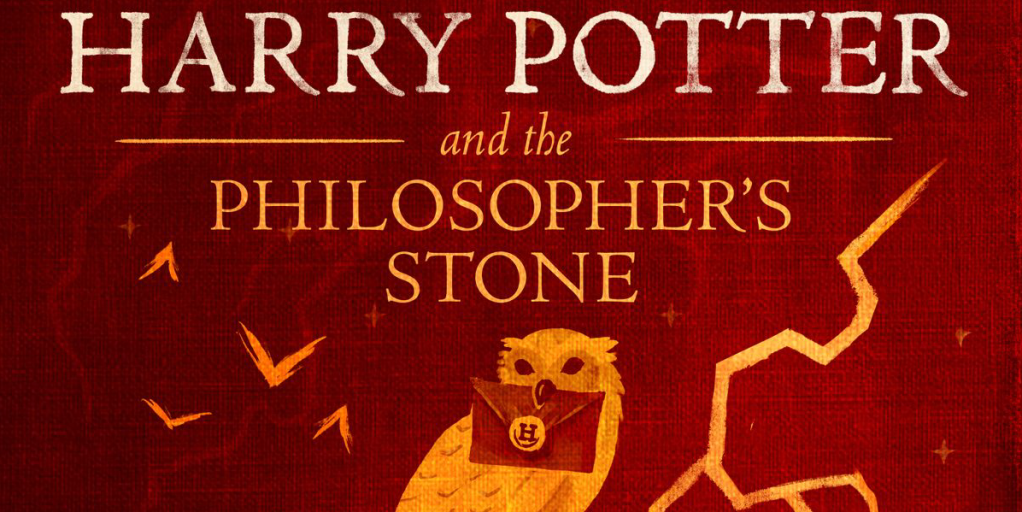
Best FREE Audiobook apps that you don’t know about (yet!)
Final Thought: Unlock the Magic of Harry Potter Audiobooks on Your Samsung Tablet
So there you have it, fellow bookworms and Harry Potter enthusiasts! If you’re wondering whether you can listen to Harry Potter audiobooks on your Samsung tablet, the answer is a resounding YES! With the right apps and platforms, you can easily immerse yourself in the enchanting world of Hogwarts and follow Harry, Ron, and Hermione on their extraordinary adventures.
By utilizing popular audiobook platforms like Audible or Libby, you can access a vast library of Harry Potter audiobooks and enjoy them on your Samsung tablet. Simply download the app, sign in, and start exploring the magical world that J.K. Rowling created. Whether you’re on a road trip, lounging at home, or even commuting to work, the captivating tales of Harry Potter will be right at your fingertips.
Remember, though, that some platforms may require a subscription or a purchase to access the audiobooks. But investing in these captivating stories is undoubtedly worth it. So grab your Samsung tablet, put on your favorite pair of headphones, and get ready to embark on a journey filled with friendship, bravery, and the power of magic.
In conclusion, your Samsung tablet can be a gateway to the wizarding world of Harry Potter. With the right apps and platforms, you can listen to the audiobooks anytime, anywhere. So, wave your wand (or in this case, tap your screen) and let the adventures unfold. Whether you’re a die-hard fan or a first-time listener, the captivating stories of Harry Potter will transport you to a world where anything is possible. So, grab your tablet, get comfortable, and let the magic begin!