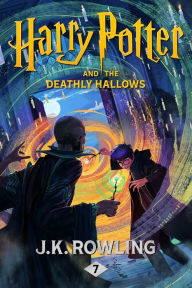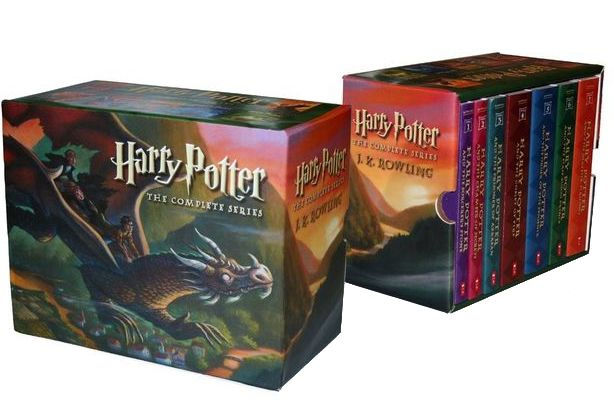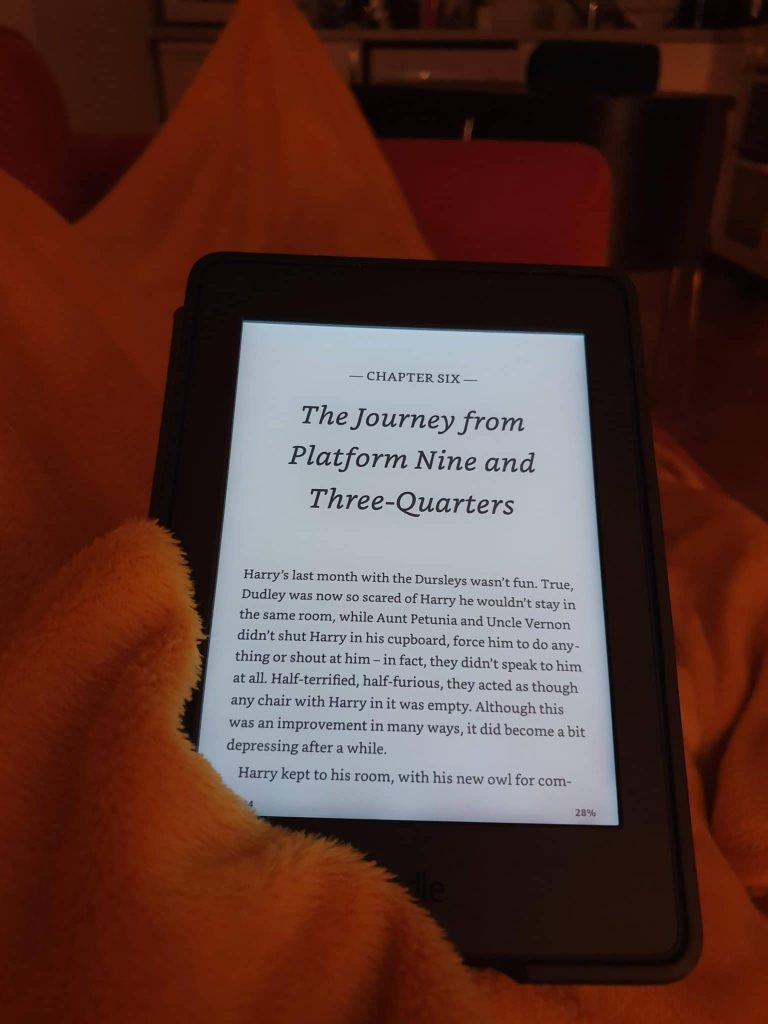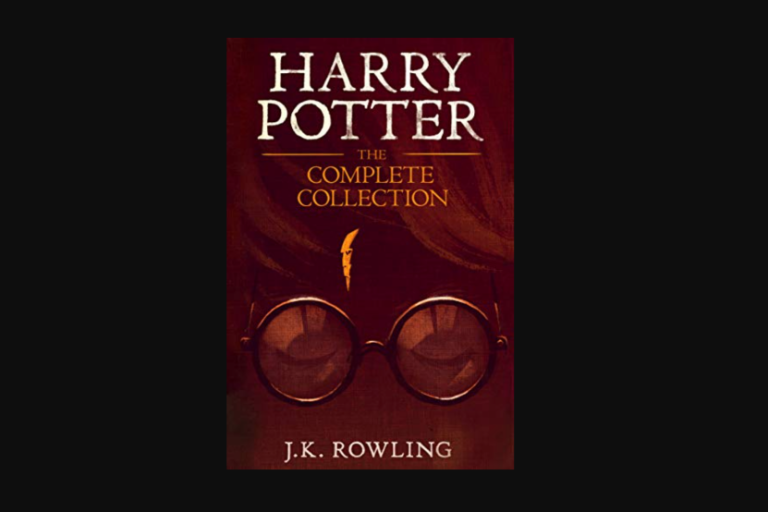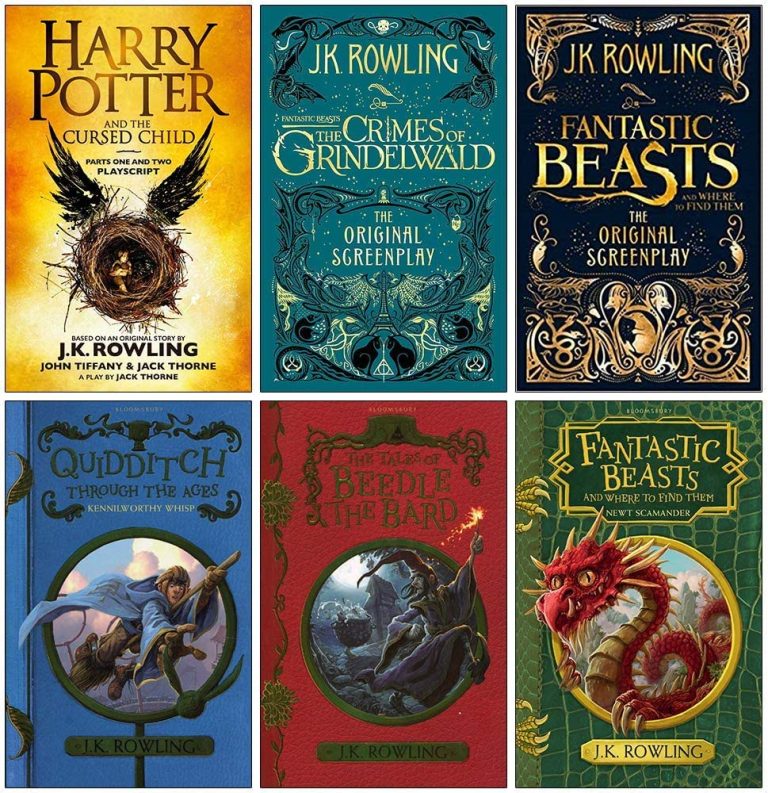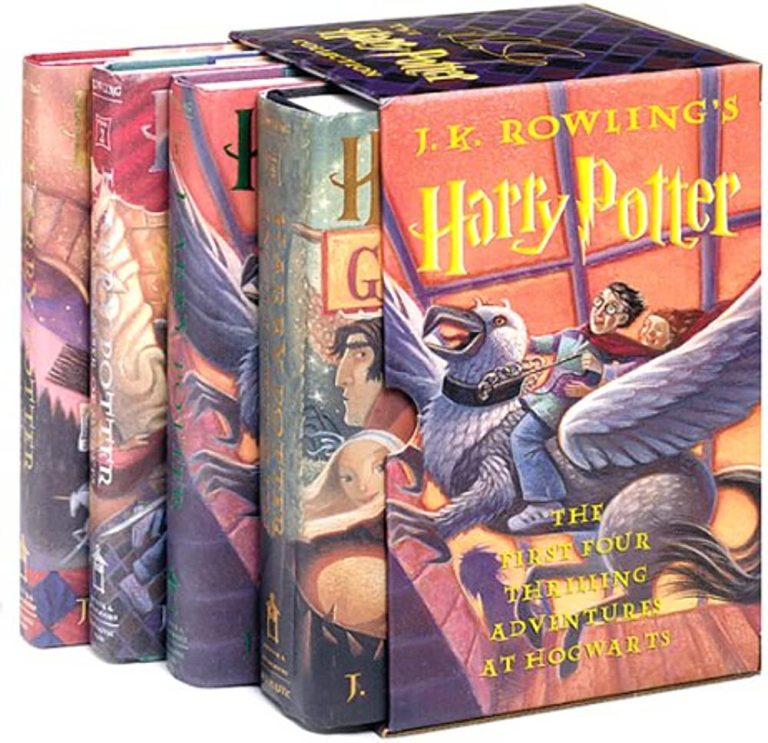Can I Read The Harry Potter Books On A Mac App?
If you’re a fan of the magical world of Harry Potter and have a Mac, you might be wondering, “Can I read the Harry Potter books on a Mac app?” Well, my friend, you’ve come to the right place! In this article, we’ll dive into the enchanting world of Mac apps and explore whether you can indulge in the adventures of the Boy Who Lived on your trusty Mac. So grab your wand, put on your invisibility cloak, and let’s embark on this magical journey together!
Now, I know you’re eager to get started, but before we reveal the answer to your burning question, let me assure you that we’ll have a delightful time exploring the possibilities. From the cozy comfort of your Mac, we’ll uncover whether there’s a spellbinding Mac app that allows you to dive into the pages of J.K. Rowling’s masterpieces. So, without further ado, let’s conjure up some knowledge and find out if you can experience the wonder of Harry Potter on your Mac app!
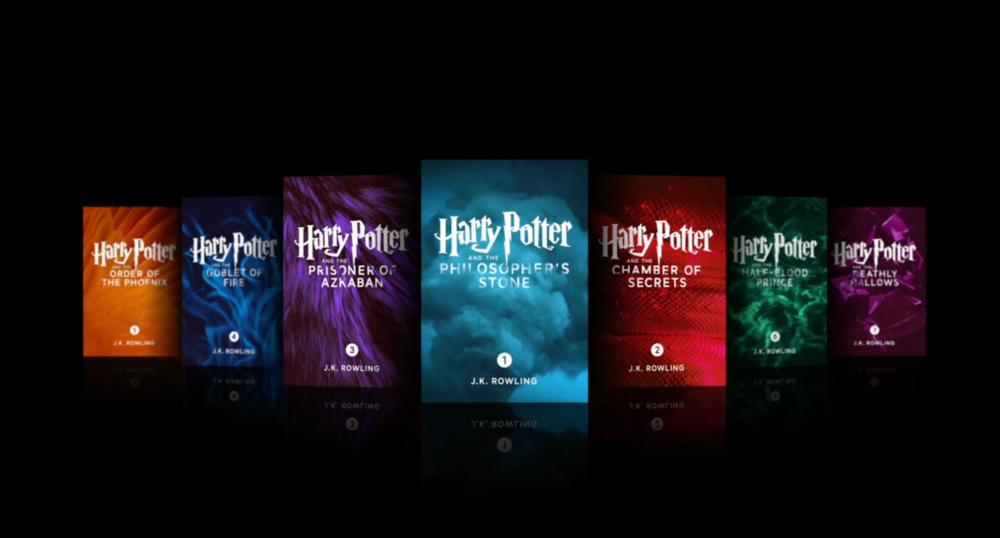
Can I Read the Harry Potter Books on a Mac App?
Harry Potter is a beloved series that has captured the hearts of readers all over the world. With the advancement of technology, many readers are now looking for convenient ways to enjoy their favorite books. If you’re a Mac user, you might be wondering if you can read the Harry Potter books on a Mac app. In this article, we will explore the options available to Mac users who want to dive into the magical world of Harry Potter.
Reading Harry Potter on a Mac App: Exploring Your Options
When it comes to reading the Harry Potter books on a Mac app, there are a few options to consider. Let’s take a closer look at each of them.
1. eBook Platforms
One of the most popular ways to read the Harry Potter books on a Mac app is through eBook platforms. Platforms like Amazon Kindle, Apple Books, and Google Play Books offer digital versions of the Harry Potter series that can be accessed on your Mac. These platforms often have dedicated apps that you can download to your Mac, allowing you to easily read the books on your device.
To get started, simply search for the Harry Potter books on your preferred eBook platform’s website or app. Once you find the books, you can purchase and download them directly to your Mac. The books will be stored in your library, and you can access them anytime you want to dive back into the magical world of Harry Potter.
2. PDF Readers
Another option for reading the Harry Potter books on a Mac app is to use a PDF reader. PDF readers like Adobe Acrobat Reader DC or Preview (built-in on Mac) allow you to open and read PDF files on your Mac. If you have digital copies of the Harry Potter books in PDF format, you can simply open them with a PDF reader and start reading.
PDF readers offer features like bookmarking, highlighting, and note-taking, making it easy to keep track of your progress and make annotations as you read. This can enhance your reading experience and allow you to engage with the story in a more interactive way.
3. Audiobook Apps
If you prefer to listen to the Harry Potter books rather than read them, there are also audiobook apps available for Mac users. Platforms like Audible and Apple Books offer a wide selection of audiobooks, including the entire Harry Potter series. These apps allow you to download the audiobooks to your Mac and listen to them at your convenience.
Audiobook apps often have features like adjustable playback speed and sleep timers, allowing you to customize your listening experience. Whether you’re commuting, exercising, or simply relaxing at home, audiobooks can be a great way to immerse yourself in the magical world of Harry Potter.
4. Online Reading Platforms
In addition to dedicated Mac apps, there are also online reading platforms that allow you to access the Harry Potter books directly through your web browser. Platforms like Pottermore (now called Wizarding World) offer the entire Harry Potter series in digital format, allowing you to read the books online without the need for any additional apps or downloads.
Online reading platforms often provide a seamless reading experience, with features like customizable text size and night mode for comfortable reading. They can be accessed from any device with an internet connection, making it convenient to switch between your Mac, smartphone, or tablet.
Benefits of Reading Harry Potter on a Mac App
Reading the Harry Potter books on a Mac app comes with several benefits. Let’s explore some of them:
1. Portability
By reading the Harry Potter books on a Mac app, you can carry the entire series with you wherever you go. Whether you’re traveling, waiting for an appointment, or simply relaxing at home, having the books on your Mac allows you to dive into the magical world of Harry Potter whenever you have some free time.
2. Customization
Mac apps often offer customization options that enhance your reading experience. Features like adjustable font size, font style, and background color can make reading more comfortable for your eyes. Additionally, some apps allow you to highlight passages, add bookmarks, and make annotations, helping you engage with the story and keep track of important moments.
3. Accessibility
Reading the Harry Potter books on a Mac app can be more accessible for individuals with visual impairments or reading difficulties. Many apps offer accessibility features like text-to-speech, which can read the books aloud, making it easier for those who struggle with reading or have difficulty seeing the text.
4. Convenience
Having the Harry Potter books on a Mac app means you don’t have to worry about physical copies or carrying heavy books around. With just a few clicks, you can access the entire series on your Mac and start reading wherever you are. This convenience factor makes it easier to fit reading into your busy schedule.
In conclusion, Mac users have several options when it comes to reading the Harry Potter books on a Mac app. Whether you choose to use eBook platforms, PDF readers, audiobook apps, or online reading platforms, the magical world of Harry Potter is just a few clicks away. Enjoy the adventure, the characters, and the enchanting storytelling as you immerse yourself in the world created by J.K. Rowling. Happy reading!
Key Takeaways: Can I read the Harry Potter books on a Mac app?
- Yes, you can read the Harry Potter books on a Mac app!
- There are several apps available for Mac that allow you to read the books digitally.
- These apps provide a convenient way to access the entire series on your Mac computer.
- You can enjoy the magical world of Harry Potter with just a few clicks on your Mac.
- Reading the books on a Mac app is a great option for 13-year-old kids who love Harry Potter.
Frequently Asked Questions
Can I read the Harry Potter books on a Mac app?
Yes, you can read the Harry Potter books on a Mac app. There are several options available for Mac users to enjoy the magical world of Harry Potter right on their computer. One popular app is the Kindle app, which allows you to purchase and download the Harry Potter ebooks from the Amazon store. Once downloaded, you can read the books on your Mac with ease.
Another option is the Apple Books app, which comes pre-installed on your Mac. You can search for and download the Harry Potter books directly from the app, and read them in a user-friendly interface. Additionally, there are other ebook reader apps available on the Mac App Store that support the Harry Potter books, offering a variety of features and customization options.
Are the Harry Potter books available in digital format for Mac?
Yes, the Harry Potter books are available in digital format for Mac. You can find the ebooks on various online platforms, such as Amazon’s Kindle store, Apple Books, and other ebook retailers. These digital versions of the books allow you to read the beloved series on your Mac, providing a convenient and portable reading experience.
Whether you prefer to purchase the books individually or as a complete set, you can easily find them in digital format compatible with your Mac. Once downloaded, you can enjoy the immersive world of Harry Potter right from your computer screen.
Can I access additional content or features while reading the Harry Potter books on a Mac app?
Yes, while reading the Harry Potter books on a Mac app, you may have access to additional content or features. Depending on the app you choose, you may find interactive elements, such as illustrations, animations, or audio enhancements that enhance your reading experience.
Some apps also offer features like bookmarking, highlighting, and note-taking, allowing you to personalize your reading and easily refer back to specific passages. Additionally, certain apps may provide access to supplementary materials, such as character profiles, author interviews, or behind-the-scenes content, providing a deeper exploration of the Harry Potter universe.
Can I sync my progress across devices when reading the Harry Potter books on a Mac app?
Yes, many Mac apps that allow you to read the Harry Potter books offer syncing capabilities across devices. This means that you can start reading on your Mac and continue where you left off on another device, such as your iPhone or iPad.
To enable syncing, you will typically need to sign in to the app using your account credentials. Once signed in, your reading progress, bookmarks, and annotations will be synchronized across all your devices, ensuring a seamless reading experience no matter which device you choose to use.
Are the Harry Potter books available in multiple languages on Mac apps?
Yes, the Harry Potter books are available in multiple languages on Mac apps. Whether you prefer to read in English, Spanish, French, German, or other languages, you can find translated versions of the books on various ebook platforms compatible with Mac.
When selecting a Mac app to read the Harry Potter books, make sure to check the app’s supported languages or language settings. This will ensure that you can enjoy the enchanting story and magical world of Harry Potter in your preferred language, providing an immersive reading experience tailored to your linguistic needs.

They surprised her with Harry Potter books in braille so she can read them herself ❤️
Final Thought: Dive into the Wizarding World with Harry Potter Books on Your Mac App
If you’re a Potterhead and a Mac user, you might be wondering if you can embark on the magical journey of reading the Harry Potter books on your Mac app. Well, the answer is a resounding yes! Thanks to the wonders of technology and the availability of e-book platforms, you can easily access and read the enchanting tales of Harry Potter on your Mac.
With the multitude of e-book platforms available for Mac, such as Apple Books and Kindle, you have various options to choose from. Simply download the app of your choice, create an account, and you’ll have a world of wizardry at your fingertips. Whether you’re a Gryffindor, Hufflepuff, Ravenclaw, or Slytherin, you can immerse yourself in the captivating stories of Harry, Ron, and Hermione with just a few clicks.
Not only can you enjoy the convenience of reading the Harry Potter books on your Mac app, but you can also take advantage of features like adjustable font sizes, bookmarking, and highlighting. This means you can customize your reading experience to suit your preferences and easily revisit your favorite passages whenever you want. So, grab your virtual wand, put on your virtual Sorting Hat, and get ready to lose yourself in the world of magic and adventure right on your Mac.
In conclusion, the answer to whether you can read the Harry Potter books on a Mac app is a definite yes. With the availability of e-book platforms on Mac, you have the opportunity to delve into the captivating wizarding world at your convenience. So, wave your digital wand and let the pages of Harry Potter come to life on your Mac. Happy reading, and may your adventures be filled with magic and wonder!