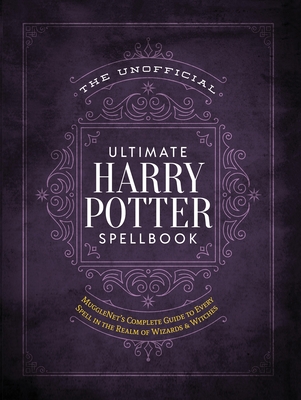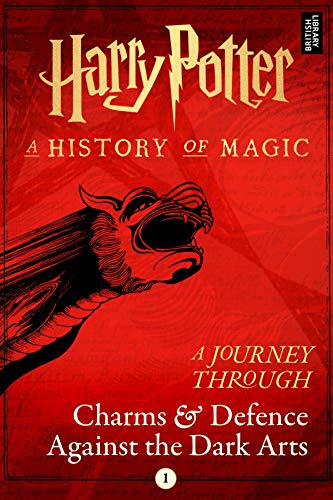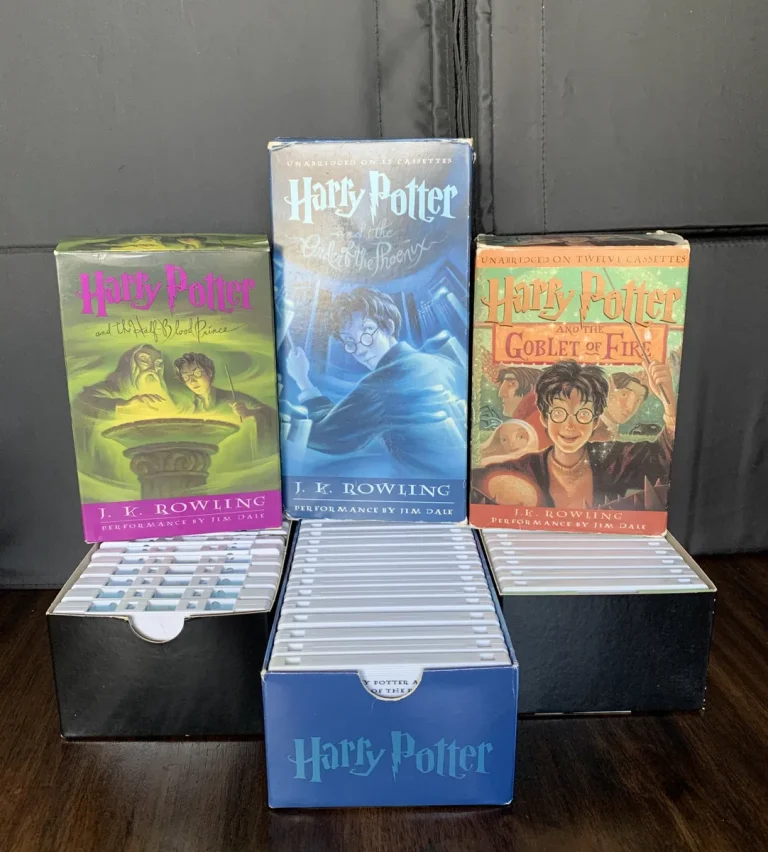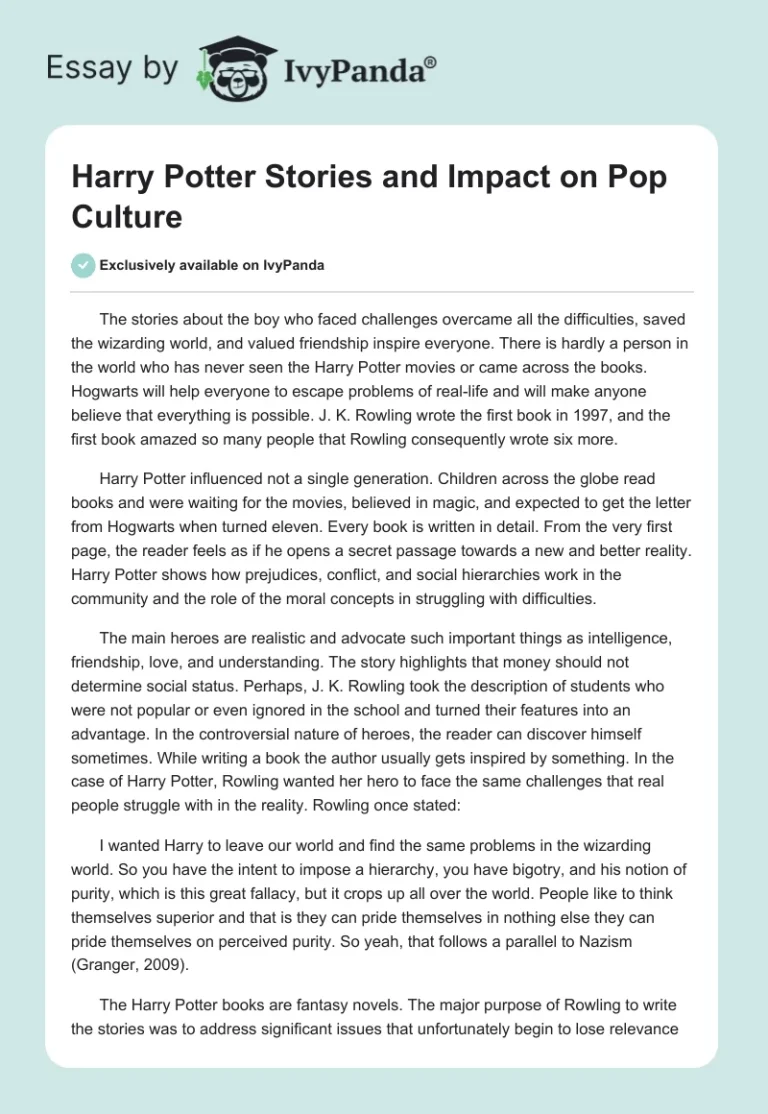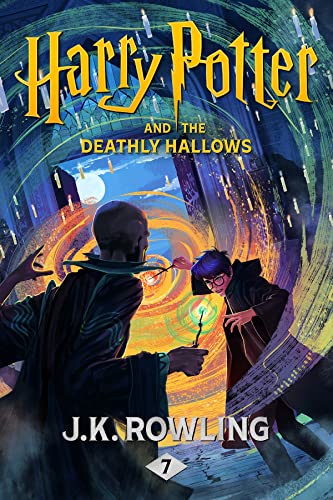How To Listen To Harry Potter Audiobooks On Your Smartphone
Are you a Harry Potter fan who wants to immerse yourself in the magical world of Hogwarts even when you’re on the go? Well, look no further! In this article, we’ll show you how to listen to Harry Potter audiobooks on your smartphone. Whether you’re commuting, exercising, or simply relaxing at home, you can now experience the enchanting tales of Harry, Hermione, and Ron with just a few taps on your screen.
Listening to audiobooks has become increasingly popular in recent years, and for good reason. It allows you to enjoy your favorite books in a whole new way, bringing the characters and stories to life through the power of narration. And what better series to listen to than the beloved Harry Potter books? With their captivating plots, richly developed characters, and intricate world-building, these books are perfect for audio format.
So, grab your smartphone, put on your headphones, and get ready to embark on a magical journey with Harry Potter and his friends. In the next paragraphs, we’ll guide you through the step-by-step process of accessing and listening to the Harry Potter audiobooks on your smartphone, ensuring that you never miss a moment of the wizarding world’s adventures. Let’s dive in!
How to Listen to Harry Potter Audiobooks on Your Smartphone
- Download a reliable audiobook app such as Audible or Libby from your smartphone’s app store.
- Create an account or sign in if you already have one.
- Search for “Harry Potter” in the app’s library.
- Select the audiobook you want to listen to and add it to your library.
- Connect your smartphone to a Wi-Fi network or use mobile data.
- Open the app and navigate to your library.
- Find the Harry Potter audiobook and tap on it to start listening.
Note: Ensure you have a stable internet connection to avoid interruptions while streaming or downloading the audiobook.

How to Listen to Harry Potter Audiobooks on Your Smartphone
Harry Potter is a beloved series that has captured the hearts of millions of fans around the world. Whether you’re a long-time fan or just discovering the magic of Hogwarts, listening to the audiobooks can bring the story to life in a whole new way. In this article, we will guide you on how to listen to Harry Potter audiobooks on your smartphone, so you can immerse yourself in the wizarding world wherever you go.
Step 1: Choose an Audiobook Platform
The first step in listening to Harry Potter audiobooks on your smartphone is to choose a platform that offers them. There are several popular audiobook platforms available, such as Audible, Google Play Books, and Apple Books. These platforms often have a wide selection of audiobooks, including the entire Harry Potter series narrated by the talented Jim Dale or Stephen Fry.
Once you’ve chosen a platform, you’ll need to download the app onto your smartphone. Most platforms have apps available for both iOS and Android devices, making it easy to access your audiobooks on the go.
Comparison: Audible vs. Google Play Books vs. Apple Books
When deciding which audiobook platform to use, it’s helpful to compare the features and benefits of each. Here’s a comparison of Audible, Google Play Books, and Apple Books:
| Platform | Features | Benefits |
|---|---|---|
| Audible | – Large library of audiobooks – Whispersync for Voice feature – Membership discounts |
– Wide selection of Harry Potter audiobooks – Seamless integration with Amazon devices – Exclusive content and deals for members |
| Google Play Books | – Cloud storage for audiobooks – Customizable playback speed – Family Library sharing |
– Easy access to audiobooks on Android devices – Ability to listen across multiple devices – Share audiobooks with family members |
| Apple Books | – User-friendly interface – Personalized recommendations – Bookmarks and notes feature |
– Seamless integration with Apple devices – Discover new audiobooks based on your preferences – Easily revisit favorite moments with bookmarks and notes |
Each platform has its own unique features and benefits, so consider your preferences and needs when making a decision.
Step 2: Create an Account and Sign In
Once you’ve chosen an audiobook platform, you’ll need to create an account and sign in to access the Harry Potter audiobooks. This typically involves providing your email address, creating a password, and agreeing to the platform’s terms and conditions. Some platforms may also require payment information if you’re purchasing the audiobooks individually or signing up for a membership.
After creating an account, sign in to the app on your smartphone using your credentials. This will give you access to your audiobook library and allow you to start listening to the Harry Potter series.
Benefits of Creating an Account
Creating an account on an audiobook platform offers several benefits. Here are a few:
- Access to your audiobook library across multiple devices
- Ability to sync your progress and bookmarks
- Recommendations based on your reading preferences
- Exclusive deals and discounts for members
By creating an account, you can enhance your listening experience and make the most of the platform’s features.
Step 3: Search for the Harry Potter Audiobooks
Now that you’re signed in to the audiobook platform, it’s time to search for the Harry Potter audiobooks. Most platforms have a search bar or a dedicated section for popular titles. Simply type in “Harry Potter” or the specific title of the book you want to listen to, and the platform will display the available options.
It’s important to note that some platforms offer multiple editions of the Harry Potter audiobooks, narrated by different actors. Take your time to explore the options and choose the narrator whose voice resonates with you the most. Popular choices include Jim Dale, who narrated the US edition, and Stephen Fry, who narrated the UK edition.
Tips for Choosing the Right Edition and Narrator
When selecting the Harry Potter audiobooks, consider the following tips:
- Listen to sample clips to get a feel for the narrator’s voice
- Read reviews to see what other listeners enjoyed about each edition
- Consider any personal preferences, such as accents or pacing
Choosing the right edition and narrator can greatly enhance your listening experience and make the characters and story come alive.
Step 4: Start Listening and Enjoy!
With the Harry Potter audiobooks added to your library, it’s time to start listening and immersing yourself in the magical world of Hogwarts. Most audiobook platforms offer a user-friendly interface with playback controls, allowing you to easily pause, play, rewind, and adjust the volume. You can also customize the playback speed to suit your preferences.
Find a comfortable spot, put on your headphones, and let the captivating narration transport you to the world of witches, wizards, and adventure. Whether you’re listening during your daily commute, while relaxing at home, or on a long journey, the Harry Potter audiobooks on your smartphone will provide hours of entertainment and enchantment.
Benefits of Listening to Harry Potter Audiobooks on Your Smartphone
Listening to Harry Potter audiobooks on your smartphone offers numerous benefits:
- Portability: Carry the entire series with you wherever you go
- Flexibility: Listen at your own pace and on your own schedule
- Immersive experience: The narration brings the story to life in a unique way
- Multi-tasking: Enjoy the audiobooks while doing other activities
By utilizing your smartphone to listen to the Harry Potter audiobooks, you can make the most of your time and fully immerse yourself in the magical world created by J.K. Rowling.
Additional Tips and Tricks
Here are a few additional tips and tricks to enhance your listening experience:
- Use wireless headphones or earbuds for convenience and mobility
- Create a dedicated Harry Potter playlist to easily access your favorite moments
- Take advantage of features like sleep timers to listen before bed
- Join online communities or discussion forums to connect with fellow fans
By incorporating these tips into your audiobook journey, you can make the most of your Harry Potter listening experience and connect with other fans who share your love for the series.
Now that you know how to listen to Harry Potter audiobooks on your smartphone, it’s time to dive into the magical world of Hogwarts. Choose your audiobook platform, create an account, search for the Harry Potter audiobooks, and start listening. Whether you’re a Gryffindor, Slytherin, Hufflepuff, or Ravenclaw, the audiobooks will transport you to a world of adventure, friendship, and magic.
Key Takeaways: How to Listen to Harry Potter Audiobooks on Your Smartphone
- 1. Download a reliable audiobook app on your smartphone.
- 2. Search for the Harry Potter audiobooks within the app.
- 3. Choose the audiobook you want to listen to and add it to your library.
- 4. Connect your smartphone to a stable internet connection.
- 5. Start listening to the Harry Potter audiobook on your smartphone.
Frequently Asked Questions
Here are some commonly asked questions about how to listen to Harry Potter audiobooks on your smartphone:
Can I listen to Harry Potter audiobooks on my smartphone?
Yes, you can definitely listen to Harry Potter audiobooks on your smartphone. There are several ways to do this depending on your preferences and the platform you use. One option is to download the audiobooks from a digital store or platform that offers them, such as Audible or Google Play Books. Once downloaded, you can use a compatible audiobook player app on your smartphone to listen to the books.
Another option is to sign up for a streaming service that offers Harry Potter audiobooks, such as Spotify or Apple Music. These services usually have a vast library of audiobooks that you can stream directly on your smartphone. Simply search for the Harry Potter audiobooks and start listening.
Do I need an internet connection to listen to Harry Potter audiobooks on my smartphone?
The need for an internet connection depends on the method you choose to listen to Harry Potter audiobooks on your smartphone. If you download the audiobooks to your device, you won’t need an internet connection to listen to them. Once downloaded, you can listen to them offline, anywhere and anytime.
However, if you choose to stream the audiobooks through a service like Spotify or Apple Music, you will need an internet connection to access and play the audiobooks. Streaming requires a stable internet connection to continuously load and play the audio content.
Which audiobook player app should I use on my smartphone?
There are several great audiobook player apps available for smartphones. Some popular options include Audible, Google Play Books, and Libby. These apps offer a user-friendly interface and a range of features to enhance your audiobook listening experience.
Audible is especially popular for its extensive audiobook library and seamless integration with Amazon. Google Play Books is another excellent choice, particularly if you already use Google services. Libby, on the other hand, is a great option for those who prefer borrowing audiobooks from their local library.
Can I listen to Harry Potter audiobooks for free on my smartphone?
While there are some platforms that offer free audiobooks, it is unlikely that you will find the Harry Potter audiobooks available for free due to copyright restrictions. However, you may be able to access them for free through certain library apps, such as Libby, if your local library offers them as part of their digital collection.
Alternatively, you can sign up for a free trial of services like Audible or Spotify, which often offer a limited-time trial period during which you can listen to audiobooks for free, including the Harry Potter series. Just be sure to cancel your subscription before the trial period ends if you don’t wish to continue with the paid service.
Can I listen to Harry Potter audiobooks on both iOS and Android smartphones?
Yes, you can listen to Harry Potter audiobooks on both iOS and Android smartphones. Most audiobook player apps are available for both platforms, allowing you to enjoy the magical world of Harry Potter regardless of the type of smartphone you have.
Whether you have an iPhone or an Android device, simply download the audiobook player app of your choice from the App Store or Google Play Store. Once installed, you can search for and listen to the Harry Potter audiobooks on your smartphone.

Best FREE Audiobook apps that you don’t know about (yet!)
Final Summary: Enjoy the Magic of Harry Potter Audiobooks on Your Smartphone
And there you have it! Now you know how to listen to Harry Potter audiobooks on your smartphone. With just a few simple steps, you can immerse yourself in the magical world created by J.K. Rowling, whether you’re on the go or relaxing at home.
Remember, the first step is to choose a reliable audiobook platform that offers the Harry Potter series. Then, download the app onto your smartphone and sign up for an account. Once you’re all set up, you can browse through the collection of Harry Potter audiobooks and start listening to your favorite stories. Don’t forget to connect your headphones or speakers for the best audio experience!
Listening to Harry Potter audiobooks on your smartphone allows you to dive into the enchanting universe of Hogwarts and follow the adventures of Harry, Ron, and Hermione wherever you are. Whether you’re a die-hard fan or a newbie to the series, experiencing the magical tales through audio can bring a whole new level of immersion and enjoyment. So grab your smartphone, put on your headphones, and let the captivating narration transport you to a world of wizardry and wonder. Happy listening!